# CDN Configuration
CDN (Content Delivery Network) is a technology used to optimize Internet content distribution. Its function is to cache the source site resources to acceleration nodes around the world. When end users request to access and obtain source site resources, they do not need to go back to the source and can obtain the cached resources on the CDN node nearby, improving resource access speed and sharing the pressure on the source site
# CDN Configuration
BeikeShop can configure CDN URL in Backstage-System Settings-Store Settings

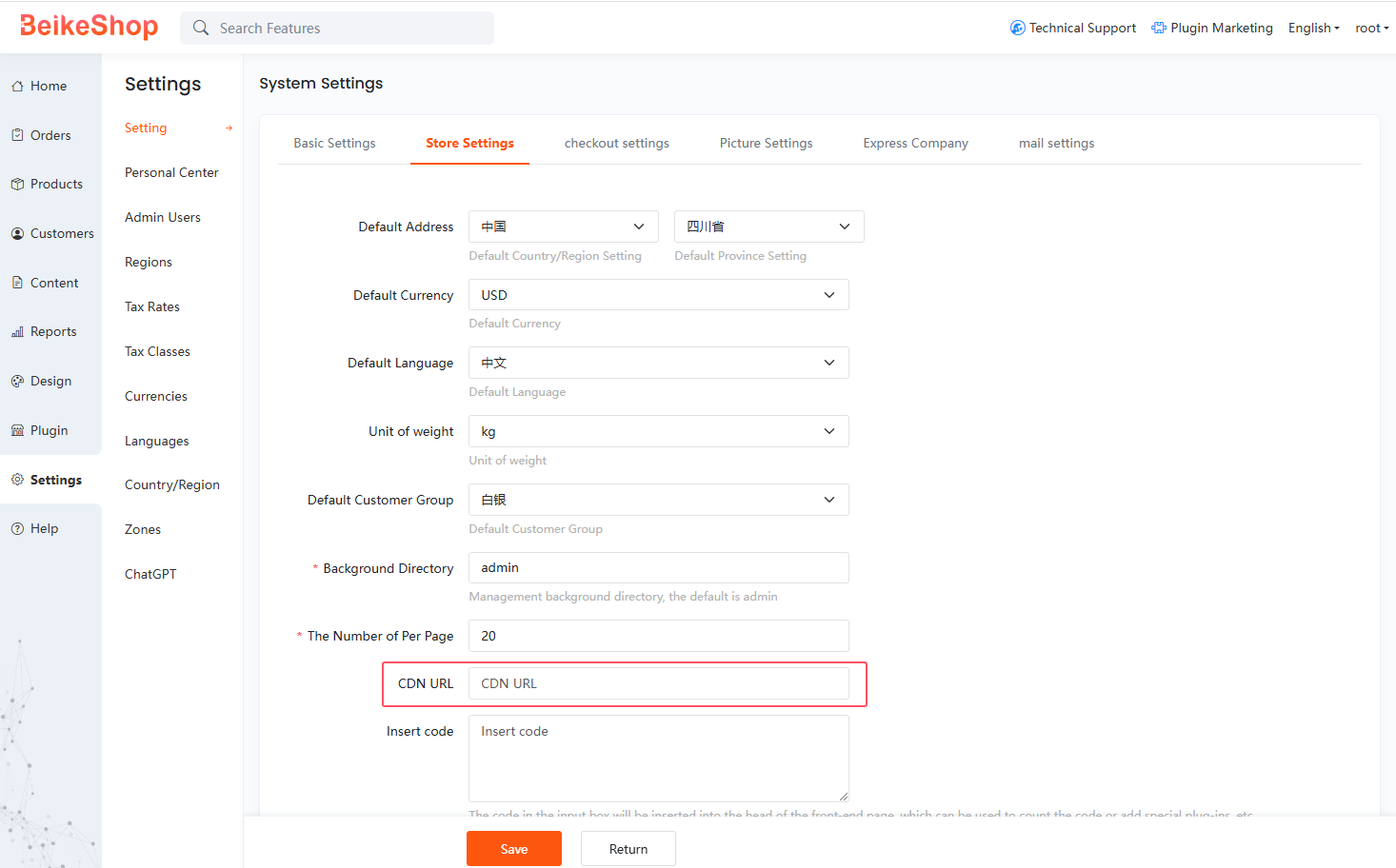
First, you need to apply for a CDN domain name. Take Alibaba Cloud as an example:
1.Log in to the CDN console, in the left navigation, click Domain Management and click Add Domain
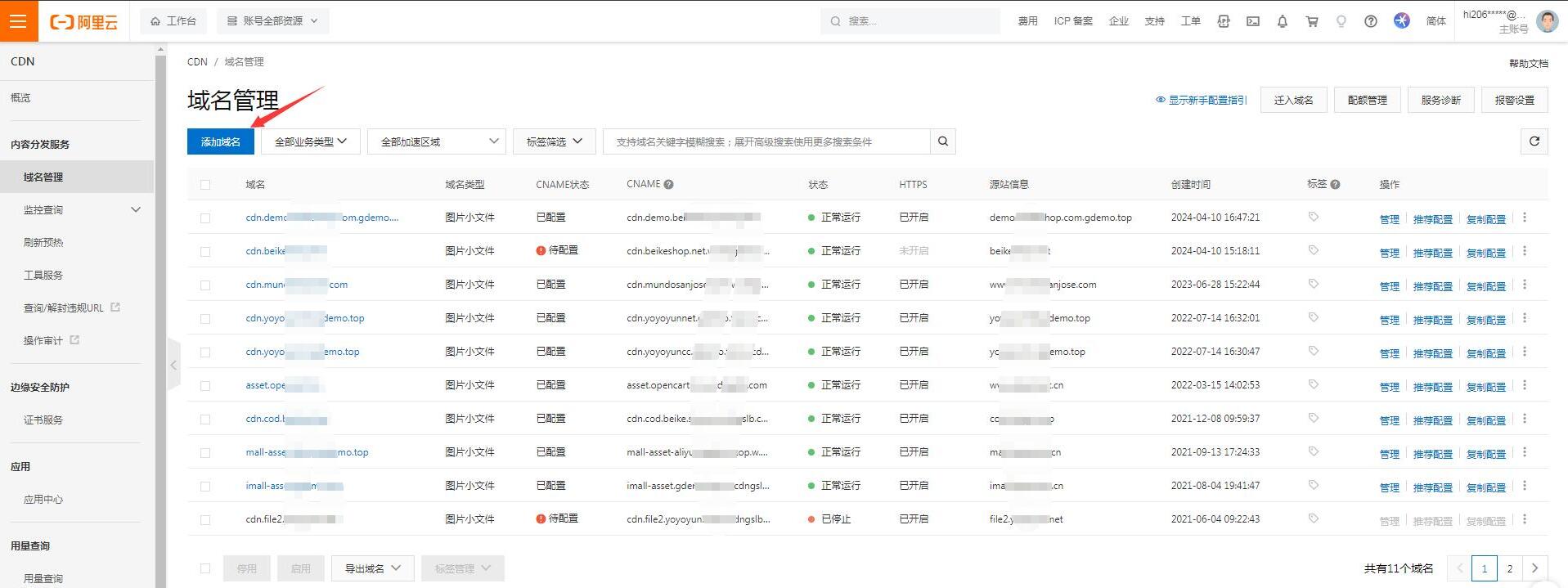
Complete the configuration of basic information and business information. Note: When adding a new domain name in the CDN console for the first time, you need to complete the domain name ownership verification (you can complete the verification according to the prompts)
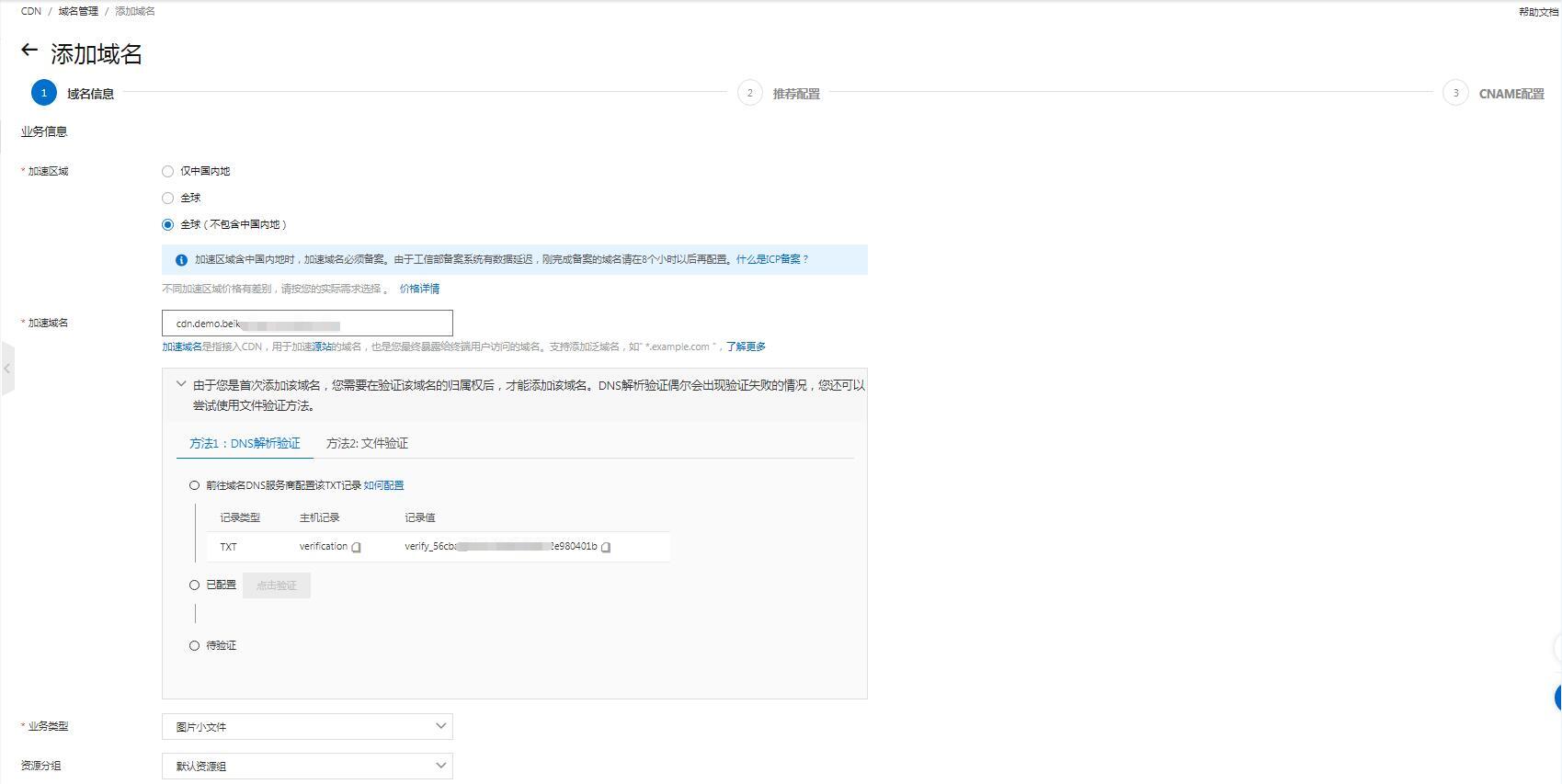
2.Click Add Source Station Information and complete the following configuration

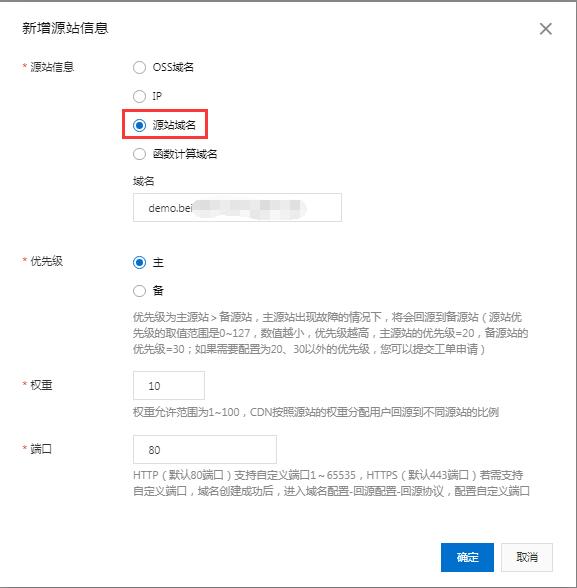
After completing the source site configuration, click Next to enter the configuration phase. You can complete the recommended configuration according to actual business needs.
3.On the domain name management page of the CDN console, copy the CNAME record value corresponding to the acceleration domain name, and configure the CNAME on the Cloud Resolution DNS console. Verify whether the CNAME configuration is effective.

4.Setting up caching

5.Configuring HTTPS Certificate
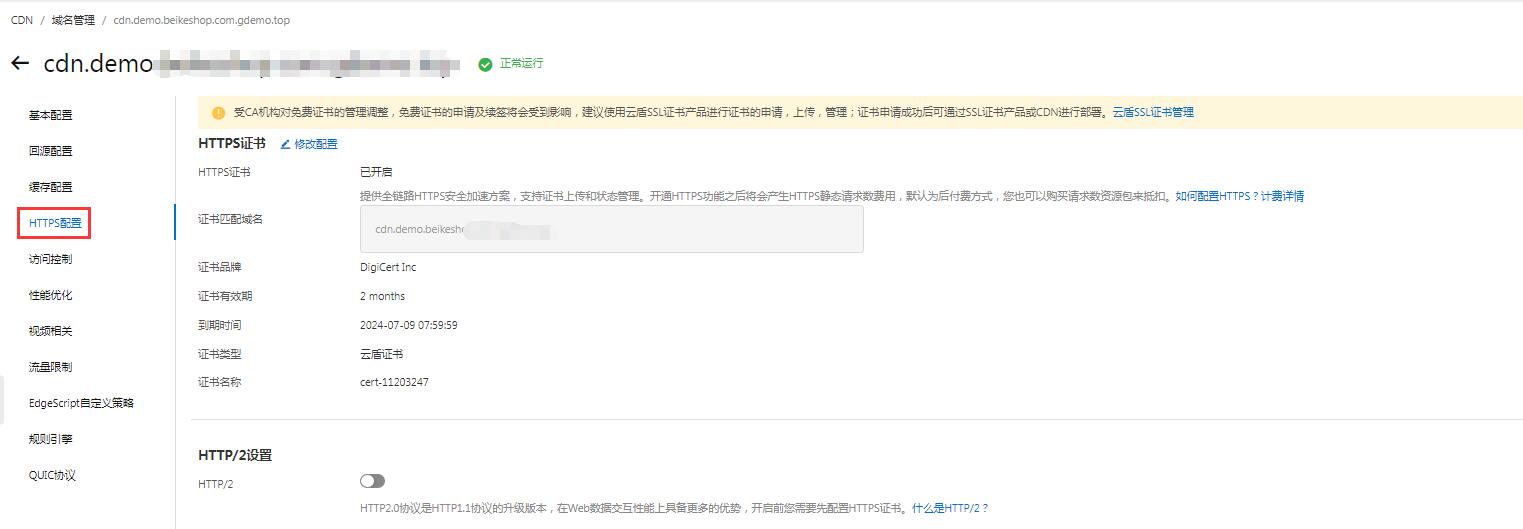
6.Configure the CDN domain name to the beikeshop backend and click Save
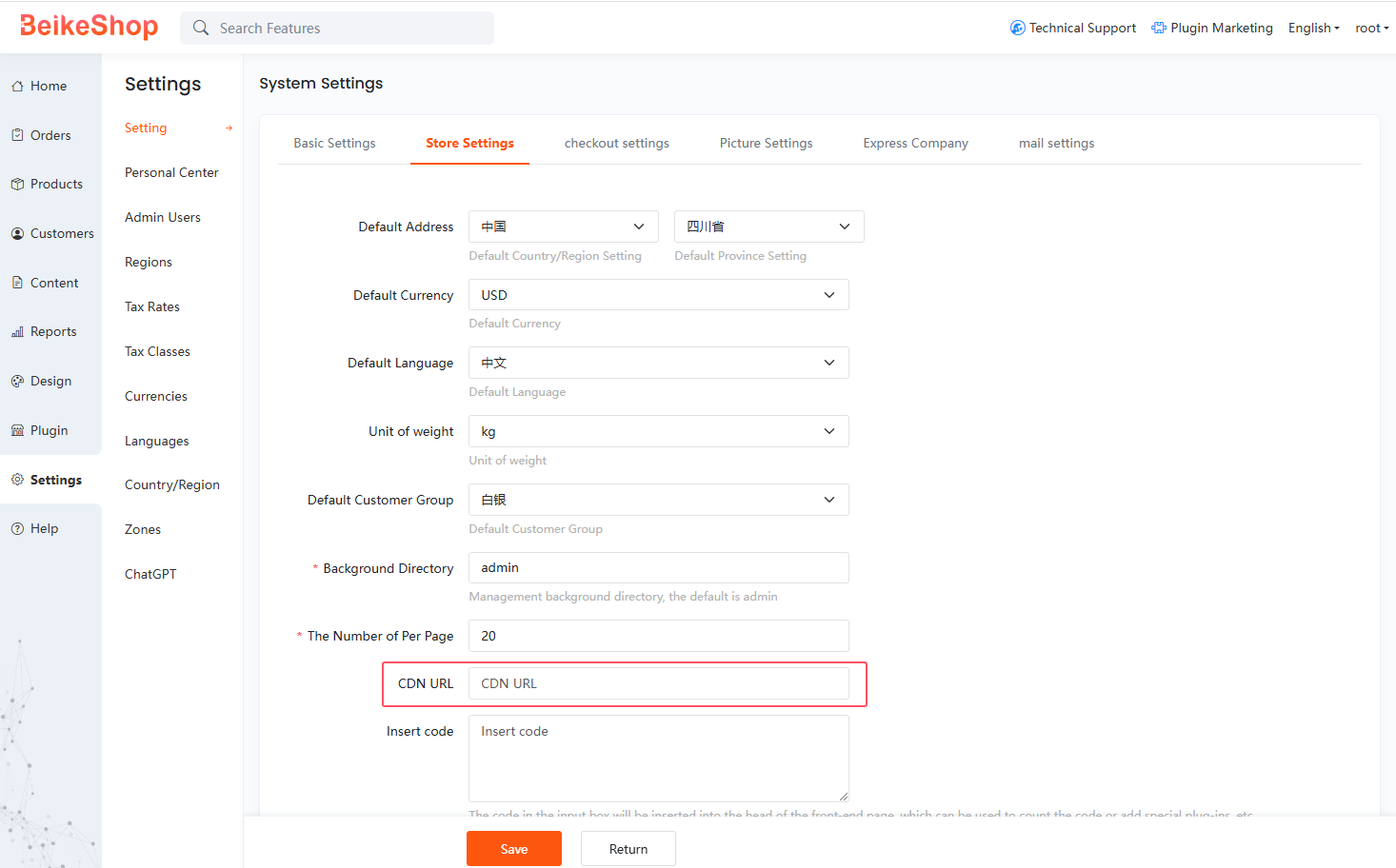
Front desk access as shown in the figure
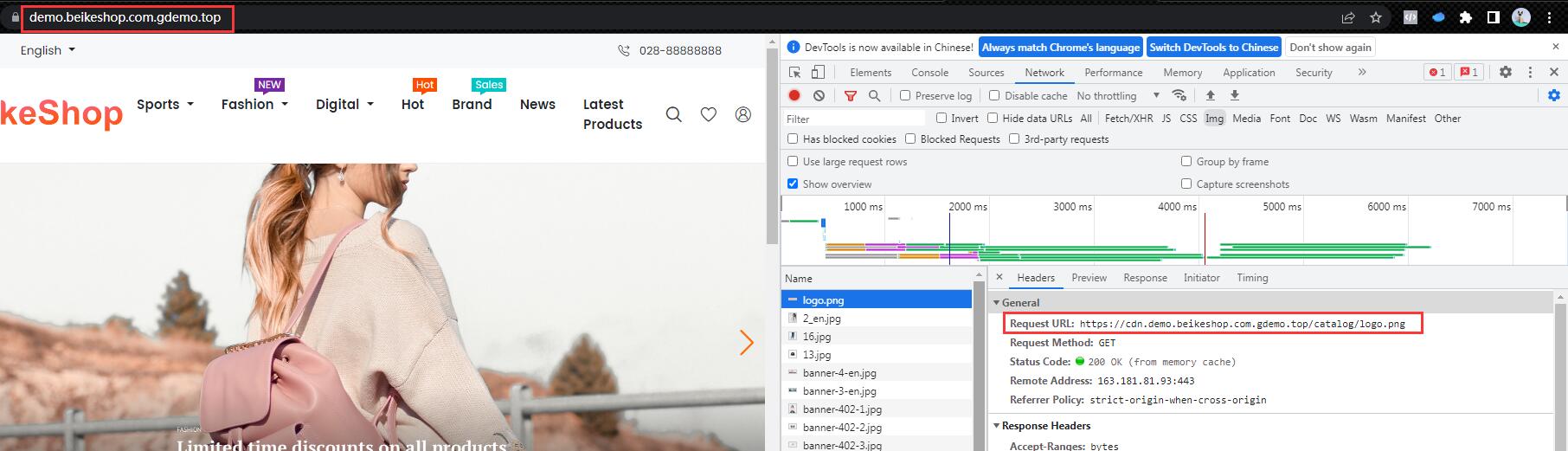
# CF(Cloudflare) Configuration
Cloudflare is a company that provides comprehensive network performance and security services. Its core role is to accelerate the loading speed of websites and applications through a globally distributed network, while providing strong security protection, including DDoS protection, Web Application Firewall (WAF), and SSL/TLS encryption, to ensure the high performance and security of websites
1.Visit: https://dash.cloudflare.com/ (opens new window), register an account, and log in
2.Add a site and fill in the domain name

Select free and click the Continue button (you can choose a suitable plan according to your needs)
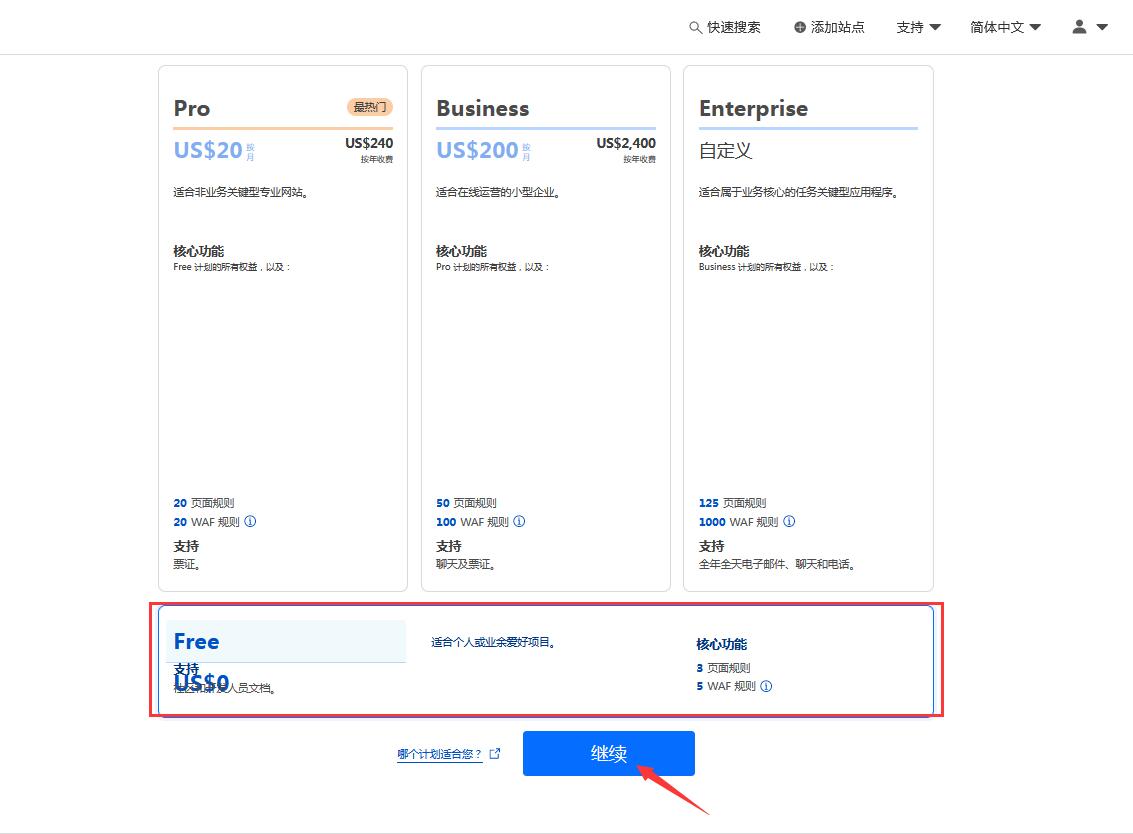
3.Add a record, fill in the domain name and server IP, click Save, and continue

4.Add CloudFlare name server and modify the DNS of the domain name (need to change the DNS at the domain name provider, Alibaba Cloud is used as an example below)

(1)Log in to Alibaba Cloud, enter the domain name list, and click the "Manage" button on the right
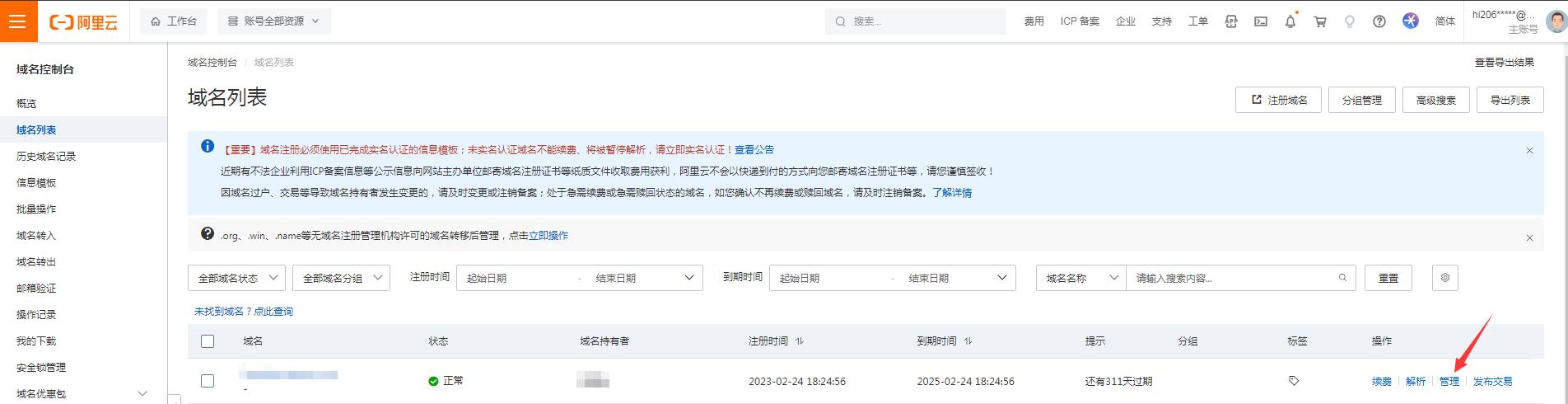
(2)Click the Modify DNS Servers button

(3)Change to Cloudflare name server and click OK

5.Go back to CF(Cloudflare), click Continue, and complete the following operations (as shown in the figure)




6.You can click the button to check the name server to check whether the domain name is resolved (you need to wait for the DNS resolution to take effect)

FAQs about using Cloudflare on websites: FAQ - Mall Configuration - Cloudflare Configuration