# Upload file size limit configuration
To ensure the normal operation of the file upload function, you need to ensure that the server's upload limit configuration meets business requirements. Common file limit settings include the following two core parameters:
upload_max_filesize: The maximum size of a single uploaded file.post_max_size: The maximum size of the entire request body (including all fields and files).
# Recommended configuration
It is recommended to set the upload limit to:
upload_max_filesize = 50M
post_max_size = 50M
# Baota users
Open the Baota panel and go to
Software Store->PHP->ConfigurationIn the
PHPconfiguration page, find the configuration items ofupload_max_filesizeandpost_max_sizeand set their values to50M.Save the configuration and restart the PHP service.
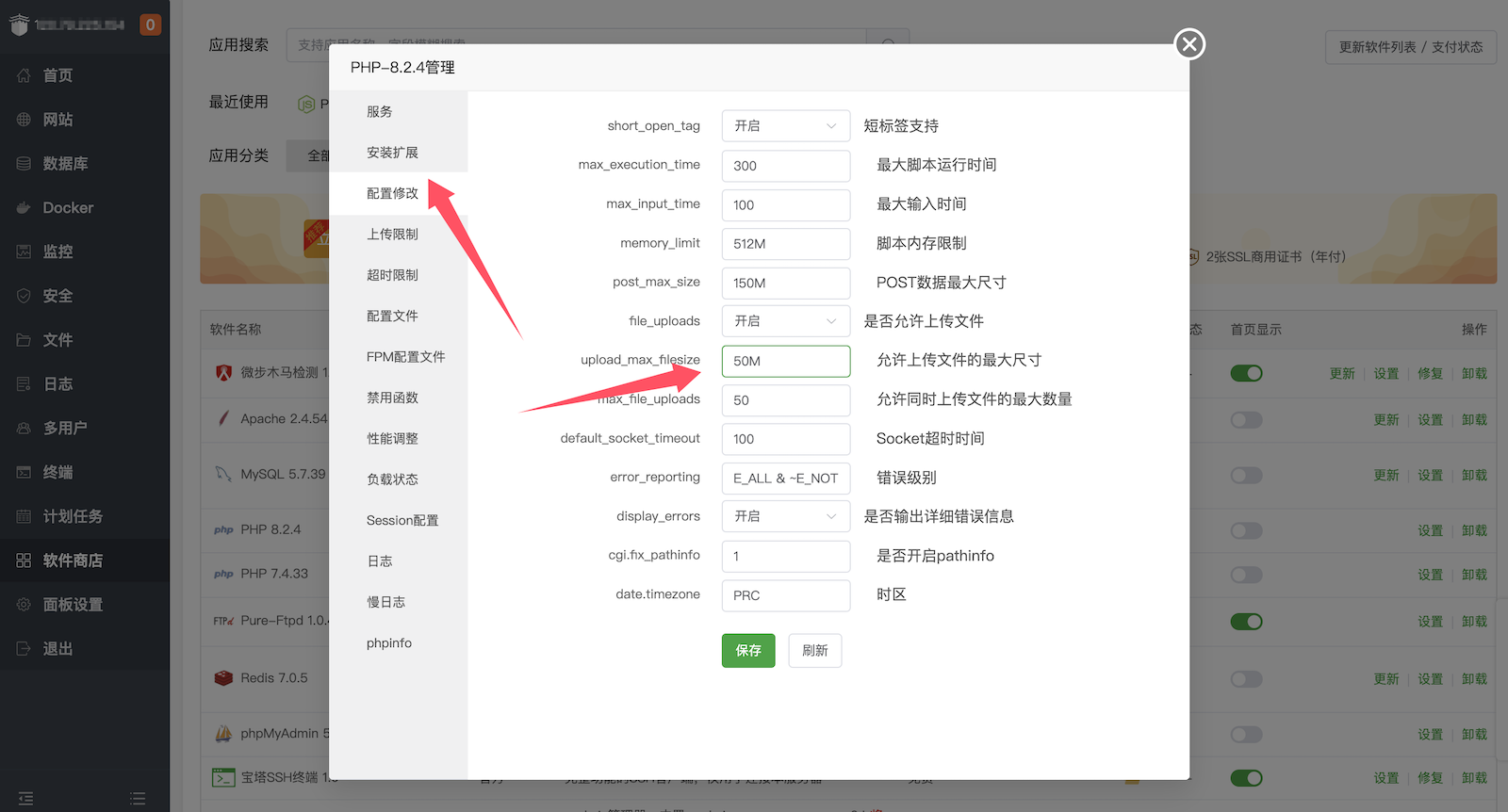
# Non-Baota users
- Find the path of the php.ini file currently used by PHP, which can be obtained by the following command (Linux/Unix environment):
php --ini
- Open the php.ini file, find the configuration items of
upload_max_filesizeandpost_max_size, and set their values to50M. - Save the configuration and restart the PHP service.