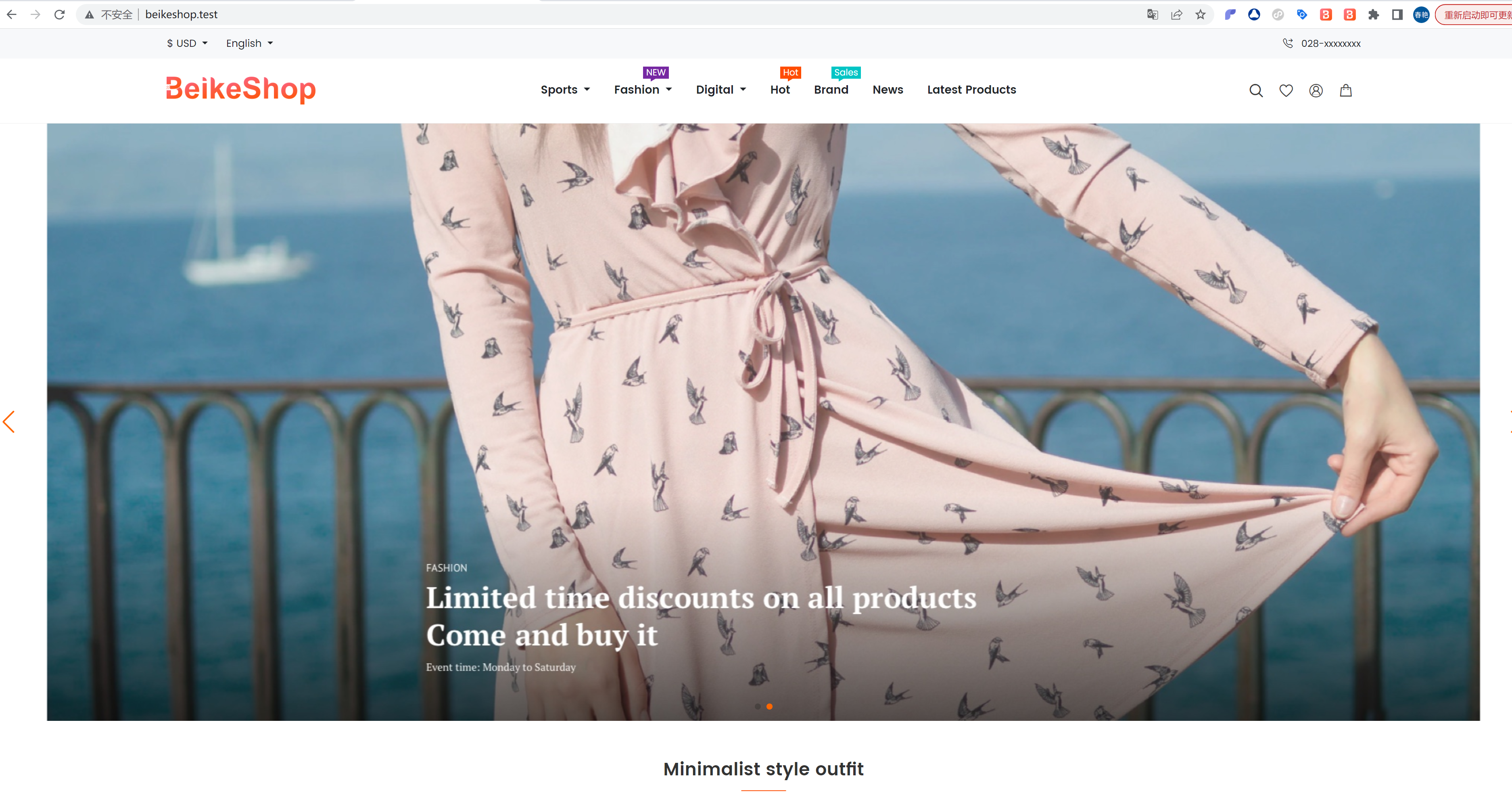# Docker Installation
TIP
This tutorial requires you to install docker and compose locally or on the server first,https://docs.docker.com/engine/install/ (opens new window)
1.Execute git clone [email protected]:beikeshop/docker.git to pull the docker code
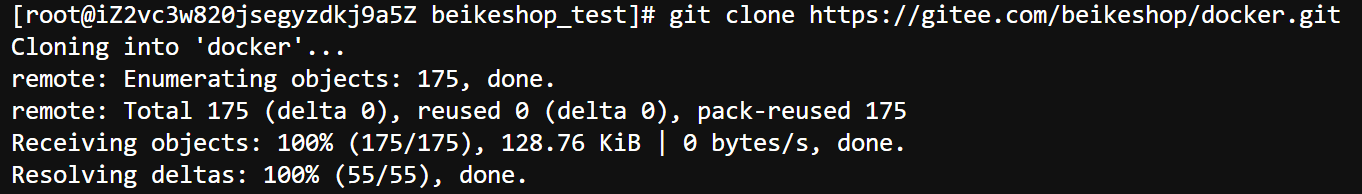
2.Execute mkdir www in the current path to create a new path
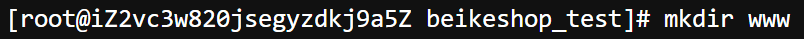
3.Create a configuration file based on the template file in the docker path, cp env.example .env
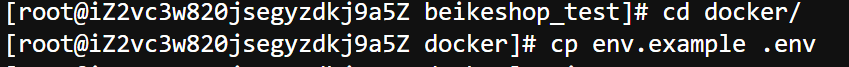
4.Modify .env and docker-compose as needed, and then execute docker compose up -d (it will take a long time to execute this command for the first time, please be patient) (The main modifications are the nginx port in .env and other ports that conflict with the host)
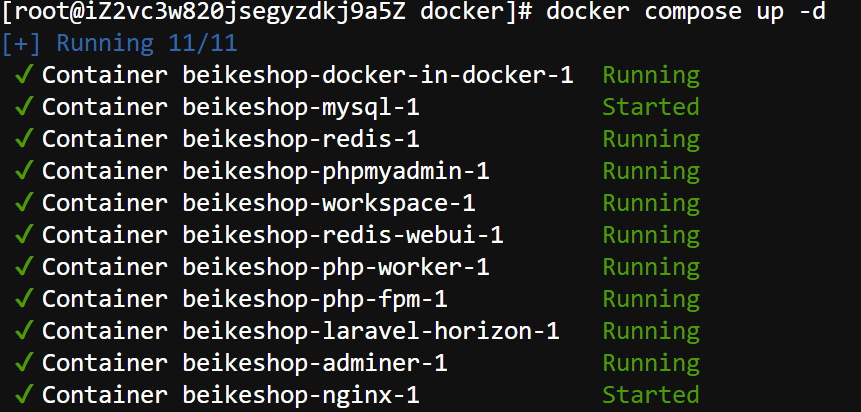
5.Put the beikeshop file in the www path
TIP
Beikeshop files can be downloaded from the official website https://beikeshop.cn/download (opens new window) or clone the source code (git clone https://gitee.com/beikeshop/beikeshop.git)
Note: If you clone the source code, please check the source code installation tutorial first:https://docs.beikeshop.com/install/source.html (opens new window)
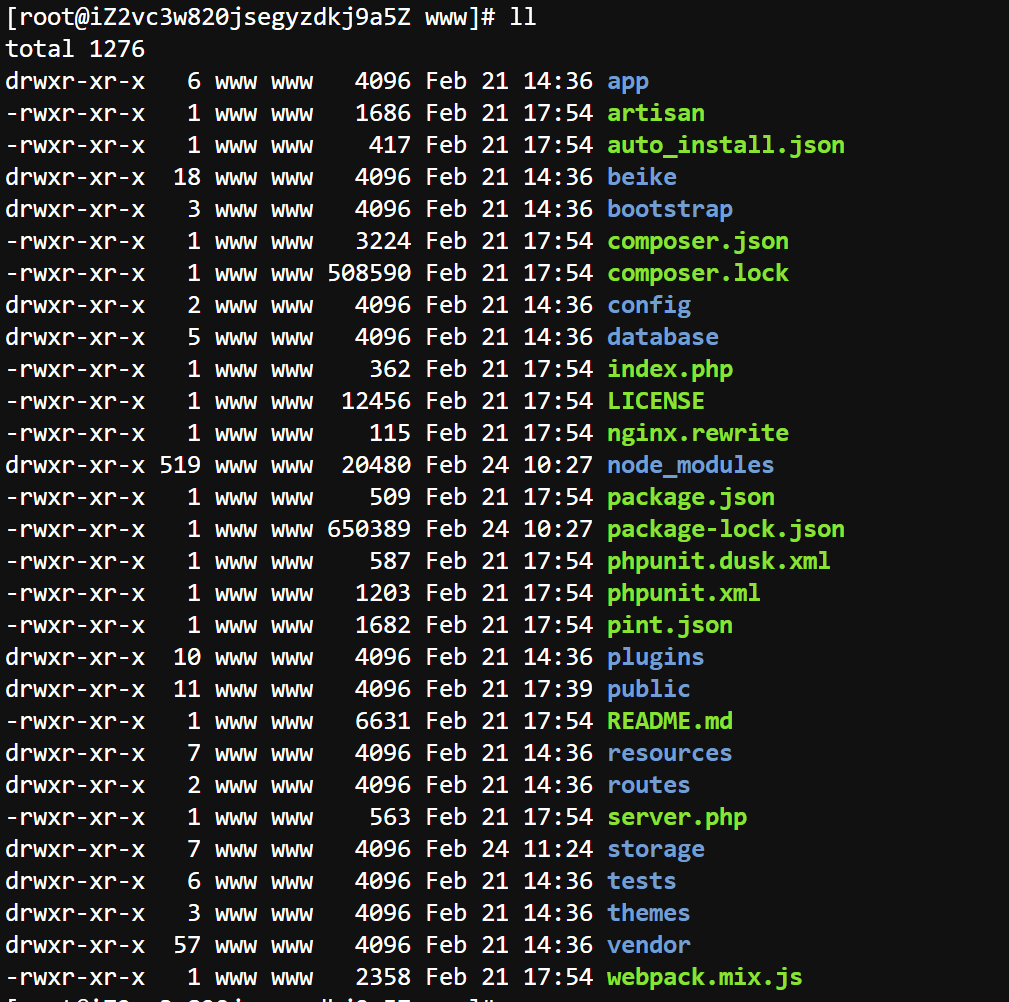
6.Enter the nginx/sites path under docker, copy the default.conf file as the website configuration file, and modify it according to the actual situation.
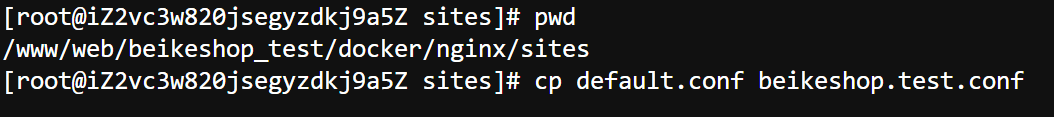
Example of website configuration file under nginx/sites path:
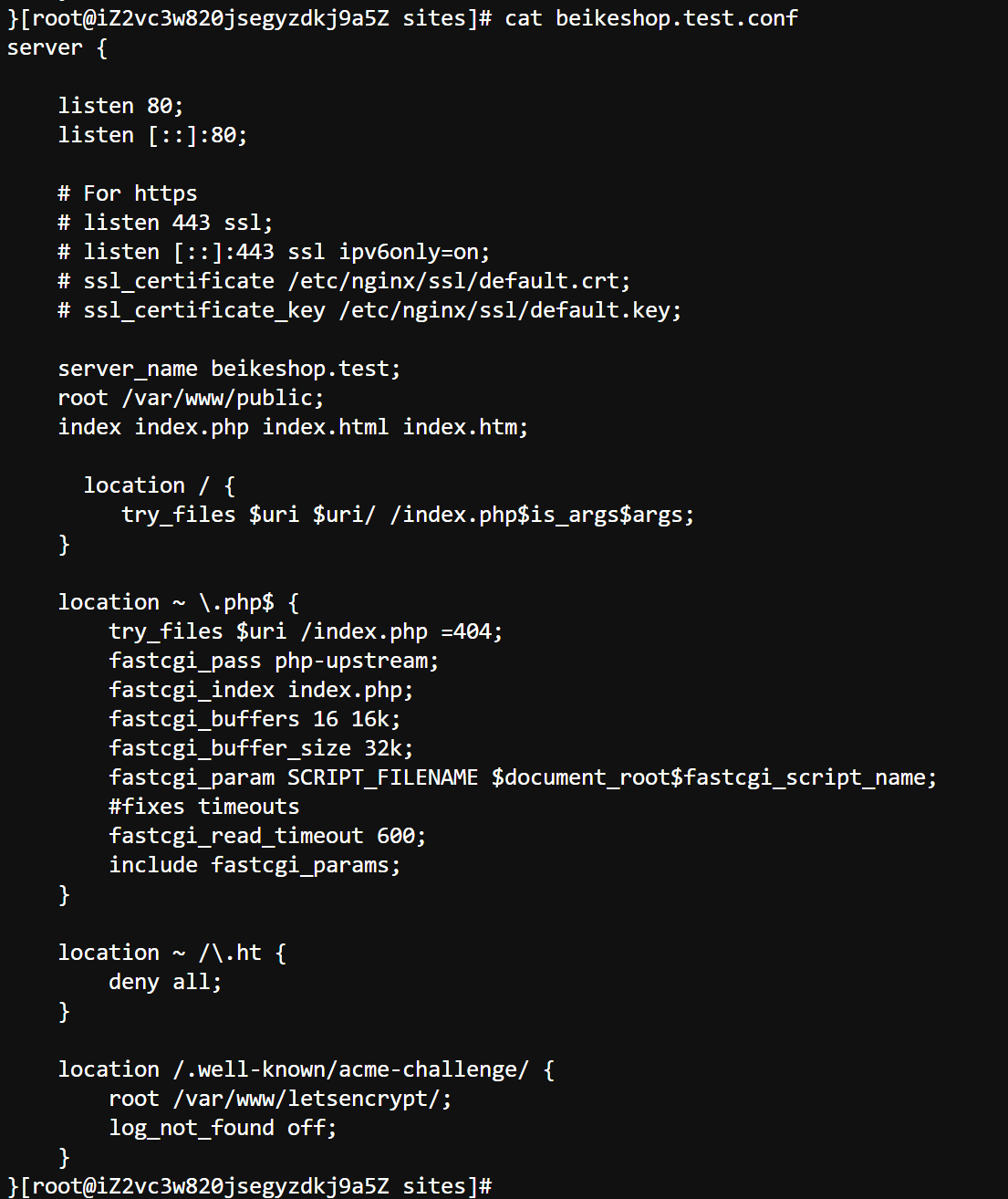
7.System Installation
Step 1: Enter the installation interface
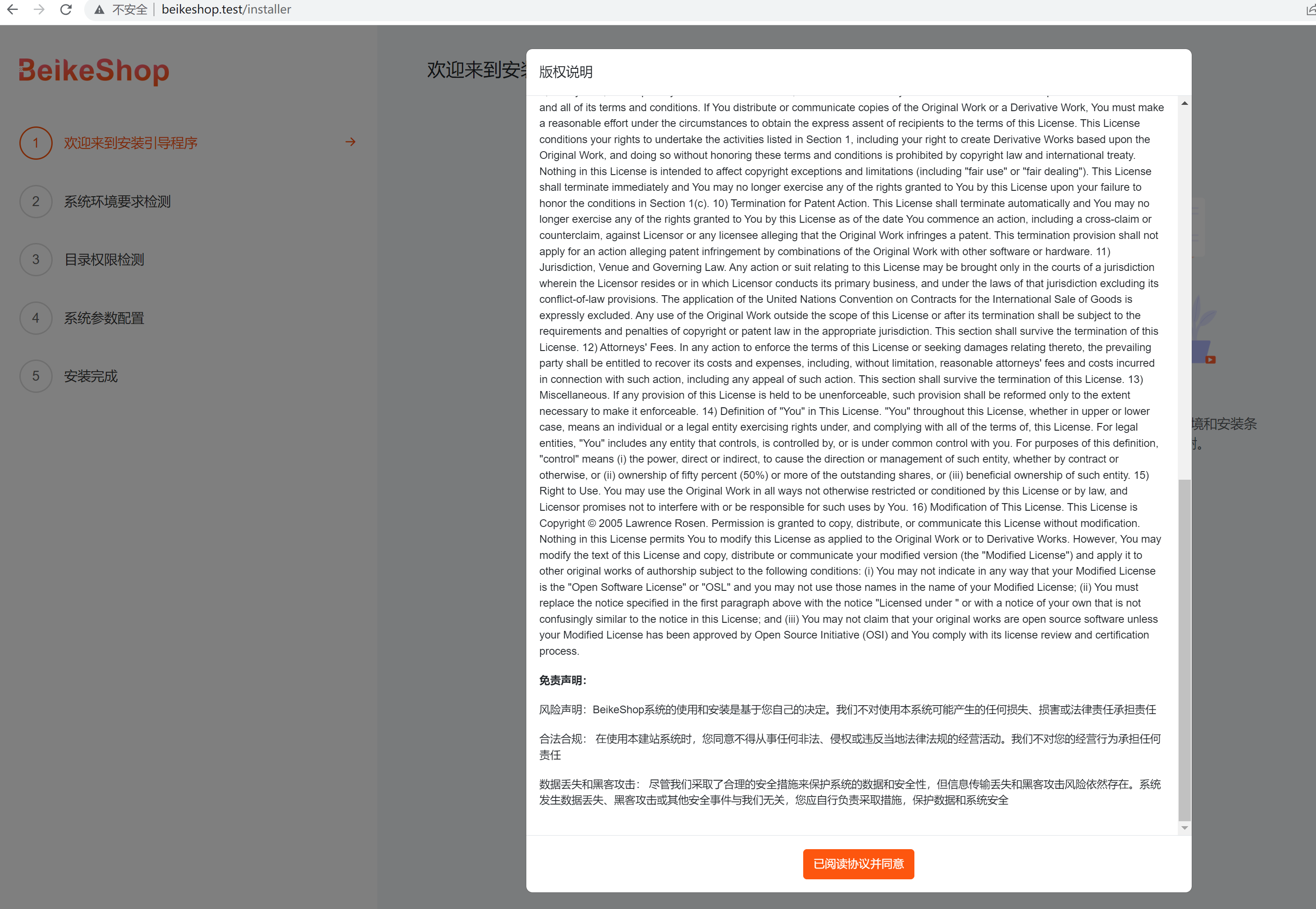
Step 2: Environmental Check
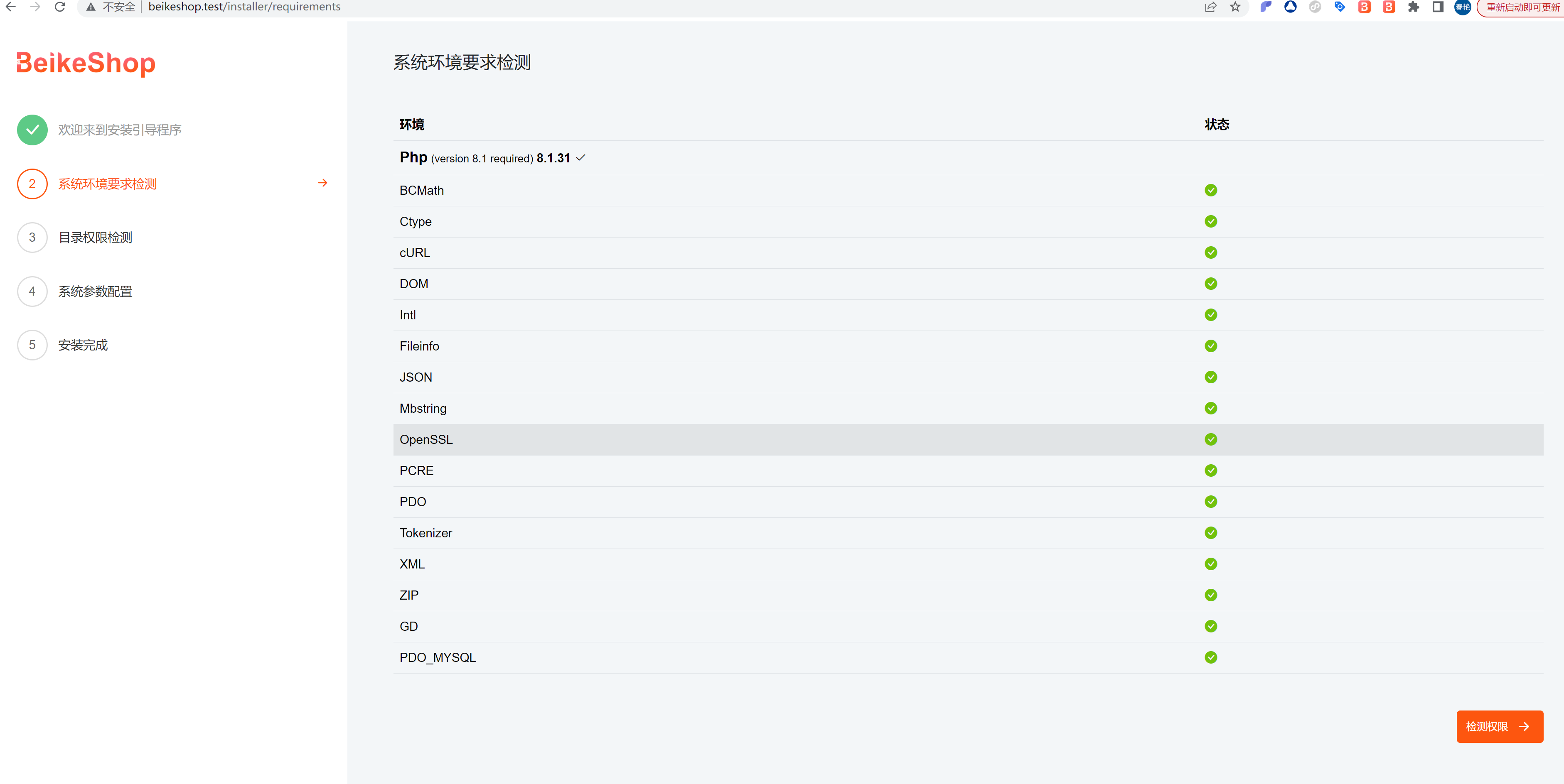
Step 3: File Permission Check
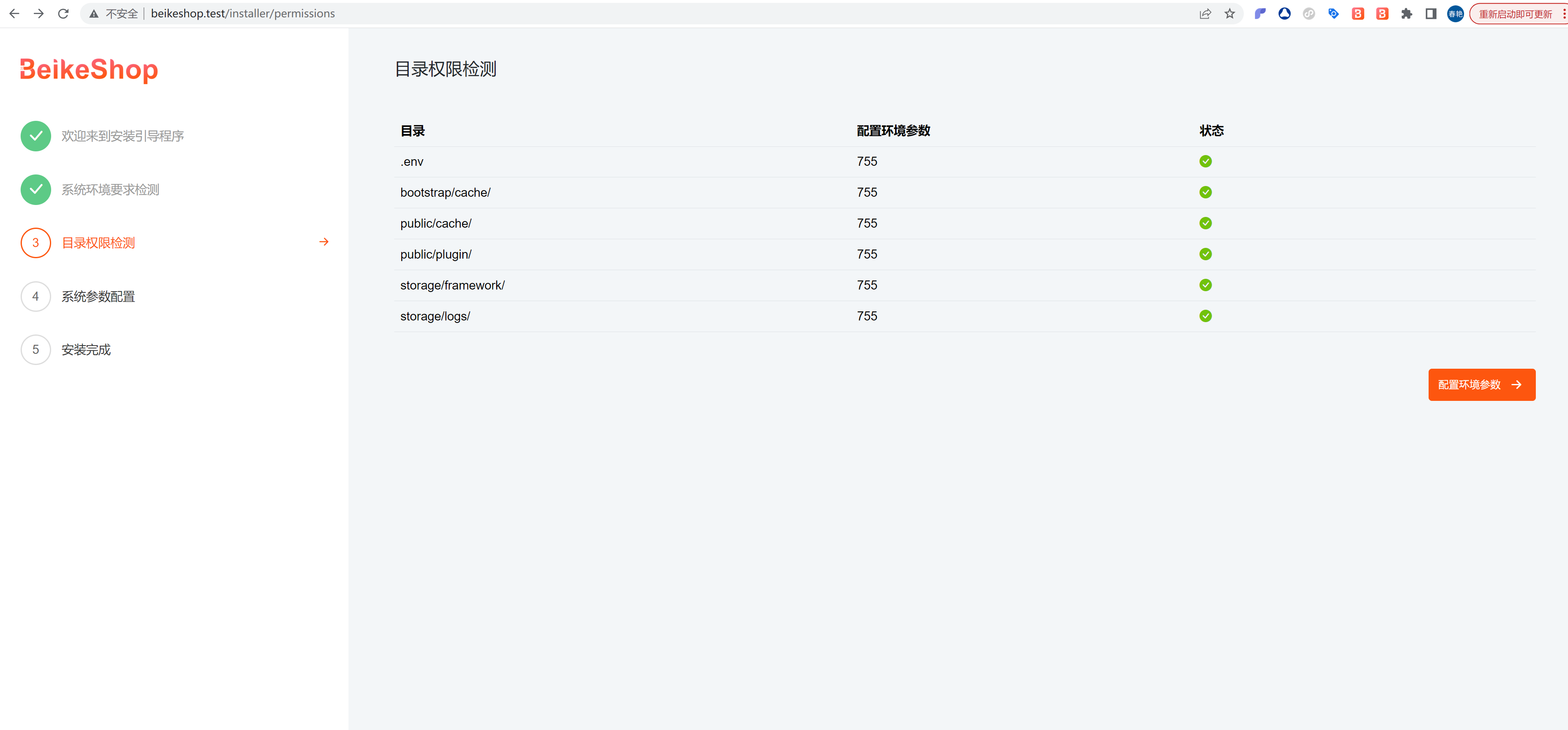
Step 4: Fill in the database, backend login user information and click the install button

Step 5: Installation Successful!
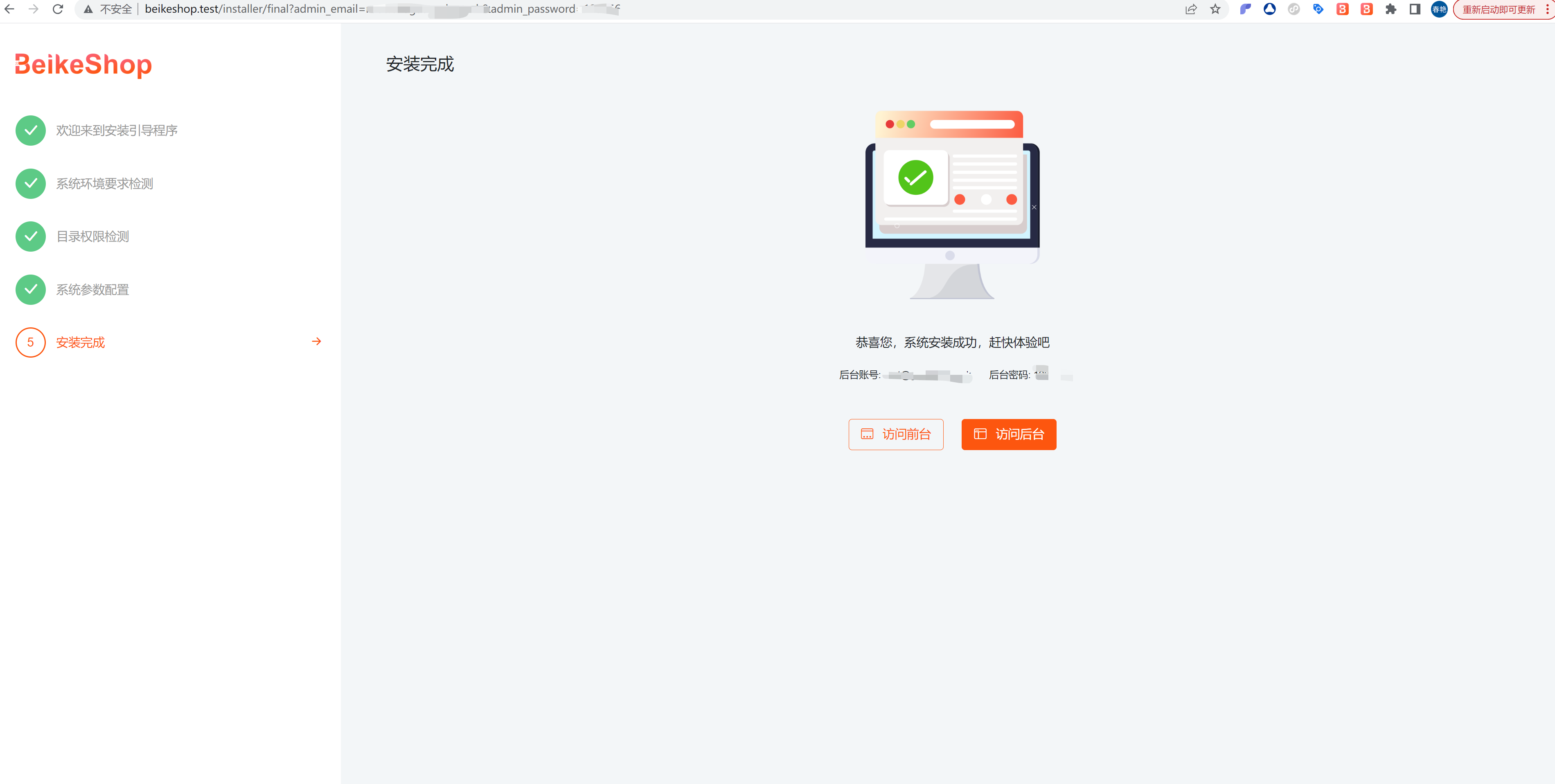
Mall backend interface display:
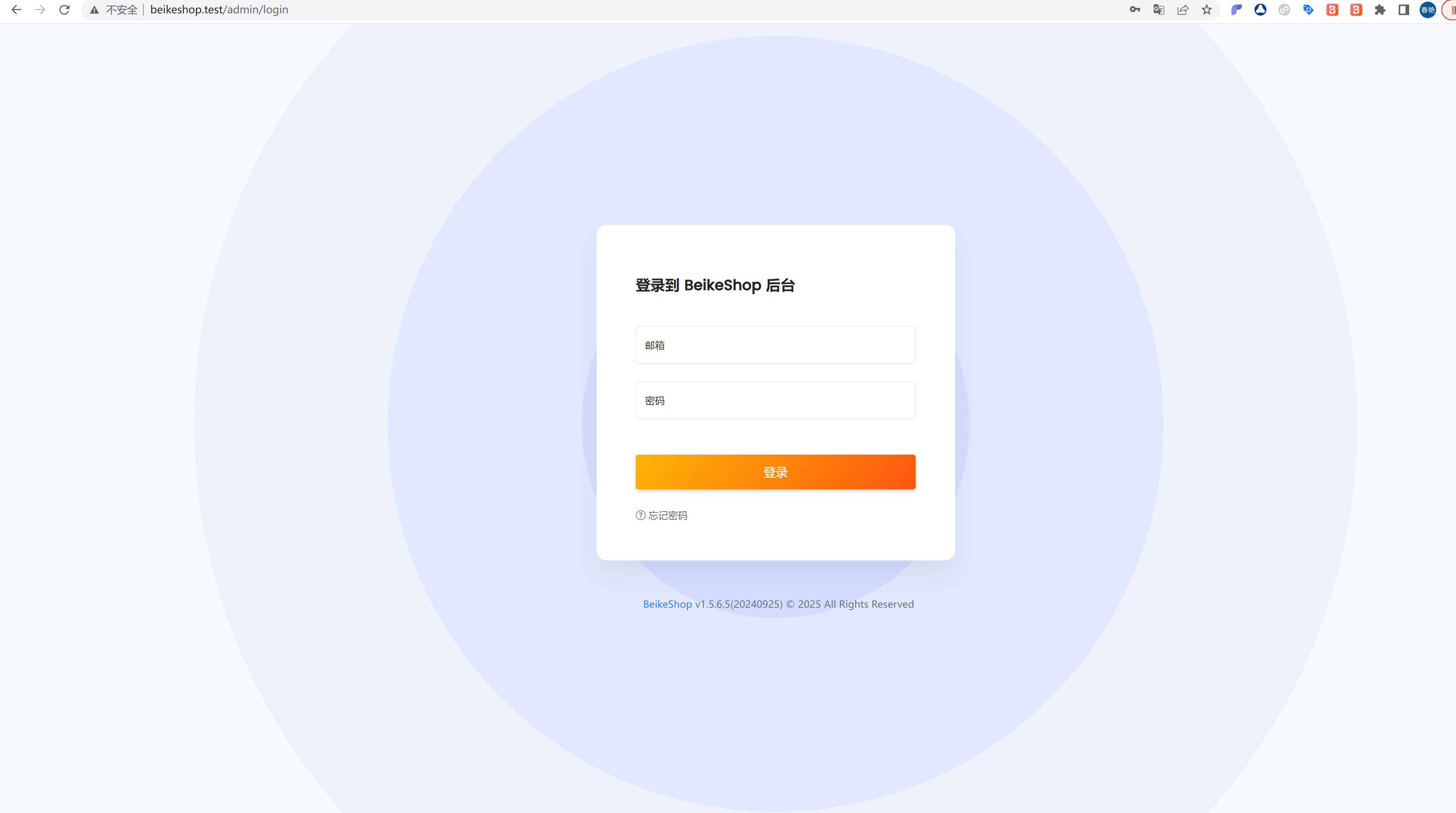
Mall front-end interface display: