# Installation Issues
1. Does it support Docker deployment?
Answer:Yes, it supports Docker. Please refer to the link:https://gitee.com/beikeshop/docker (opens new window)
For Docker installation steps, refer to: Docker Installation
2. Encountering “Internal Server Error” when accessing the installation page using phpStudy
Answer:Check whether the /public/.htaccess file is empty.
If it is, copy the .htaccess content from the extracted package into the empty file, then try installing again.
3. Baota installation error: Warning: file_exists(): open_basedir restriction in effect. File
Answer:Go to BTPanel → Website → Settings → Website Directory, uncheck Prevent Cross-Site Attack, then save.。
4. 404 error when visiting /install installation page
Answer:Please check if rewrite rules are configured correctly.
(1)Apache: Make sure /public/.htaccess exists. If not, copy /public/htaccess.txt to /public/.htaccess.
(2)Nginx: Ensure you’ve added the following rewrite rule:
location / {
try_files $uri $uri/ /index.php?$query_string;
}
5.Running composer install to install third-party packages returns the error: laravel/horizon requires ext-pcntl.
Answer:Windows does not support the queue console. Use the following to bypass platform checks: composer install --ignore-platform-reqs
6. Encounter the following error during composer install as shown in the image.
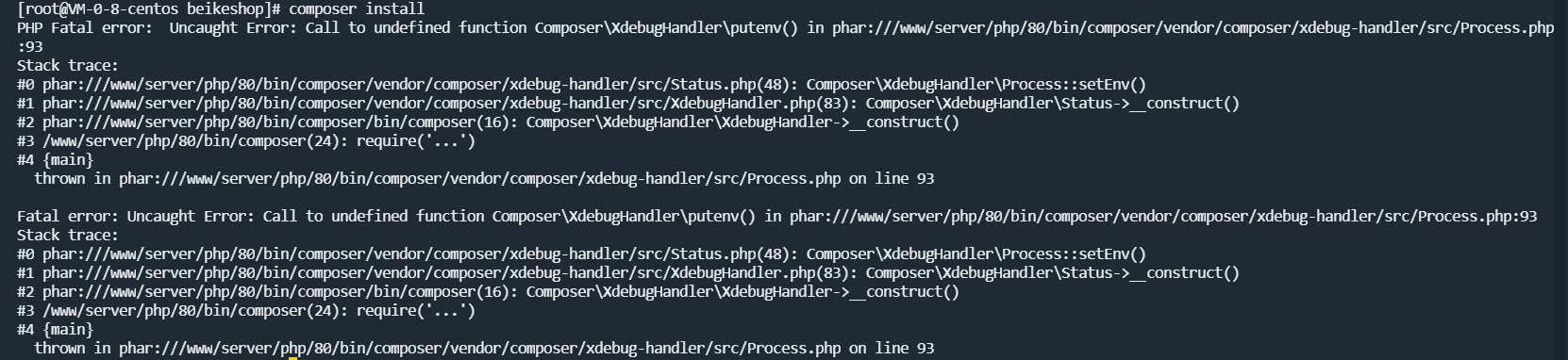
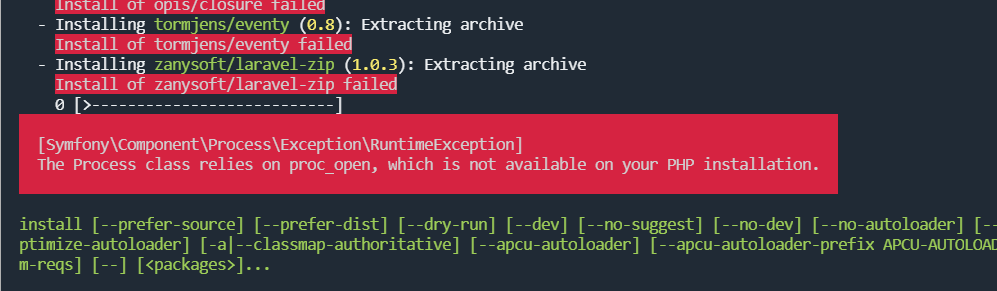
Answer:Delete disabled functions putenv and proc_open.
7. Encounter the following error during composer install as shown in the image.

Answer:Install the fileinfo extension and restart PHP.
8. Error shown below:
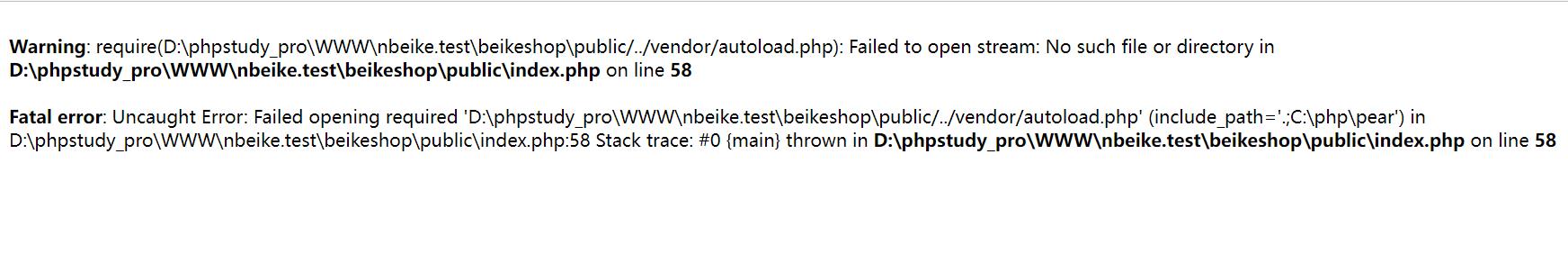
Answer:If using source code installation, run composer install in the root directory.
9. Page style error occurred, as shown in the image
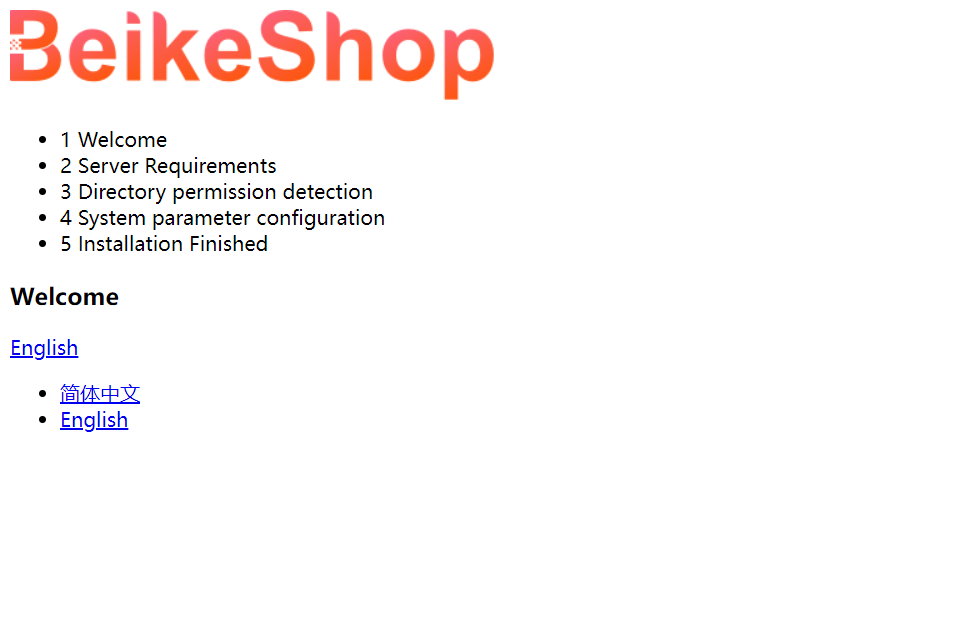
Answer:For source code installations, you need to compile frontend assets: npm install && npm run dev
10.An error occurred as shown in the image.
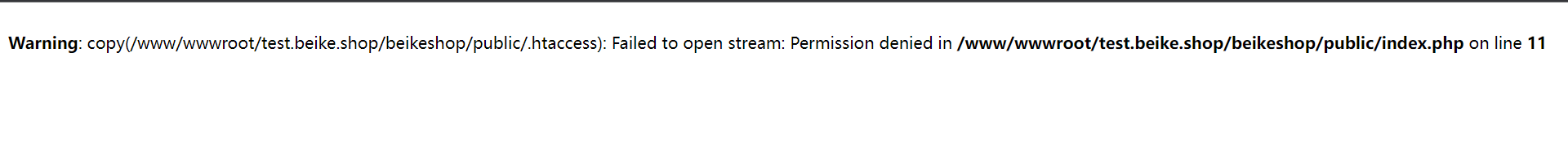
OR
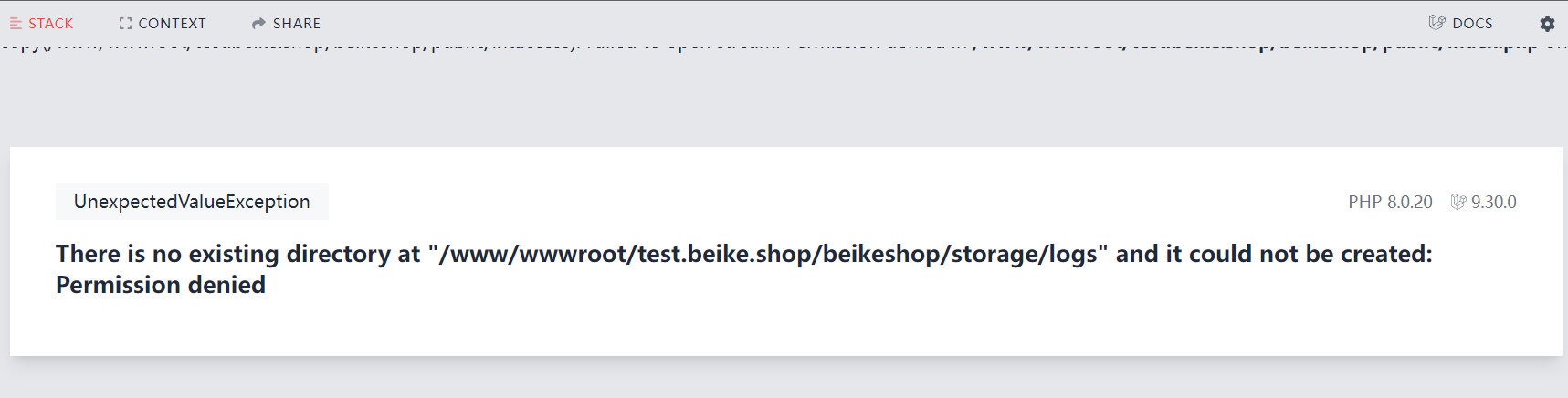
Answer:Change permissions of the storage directory to 755 or 777
11.After filling in the database information and passing the verification during system installation, an error appears as shown in the image when clicking "Install".
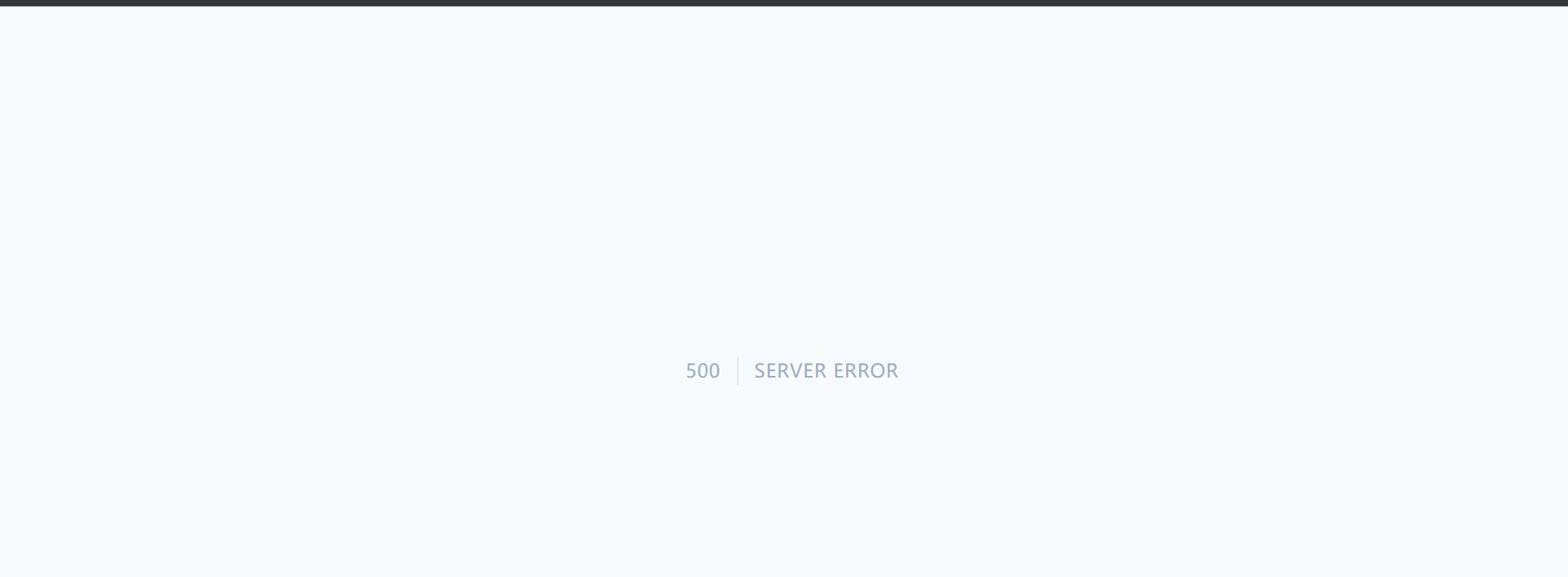
OR
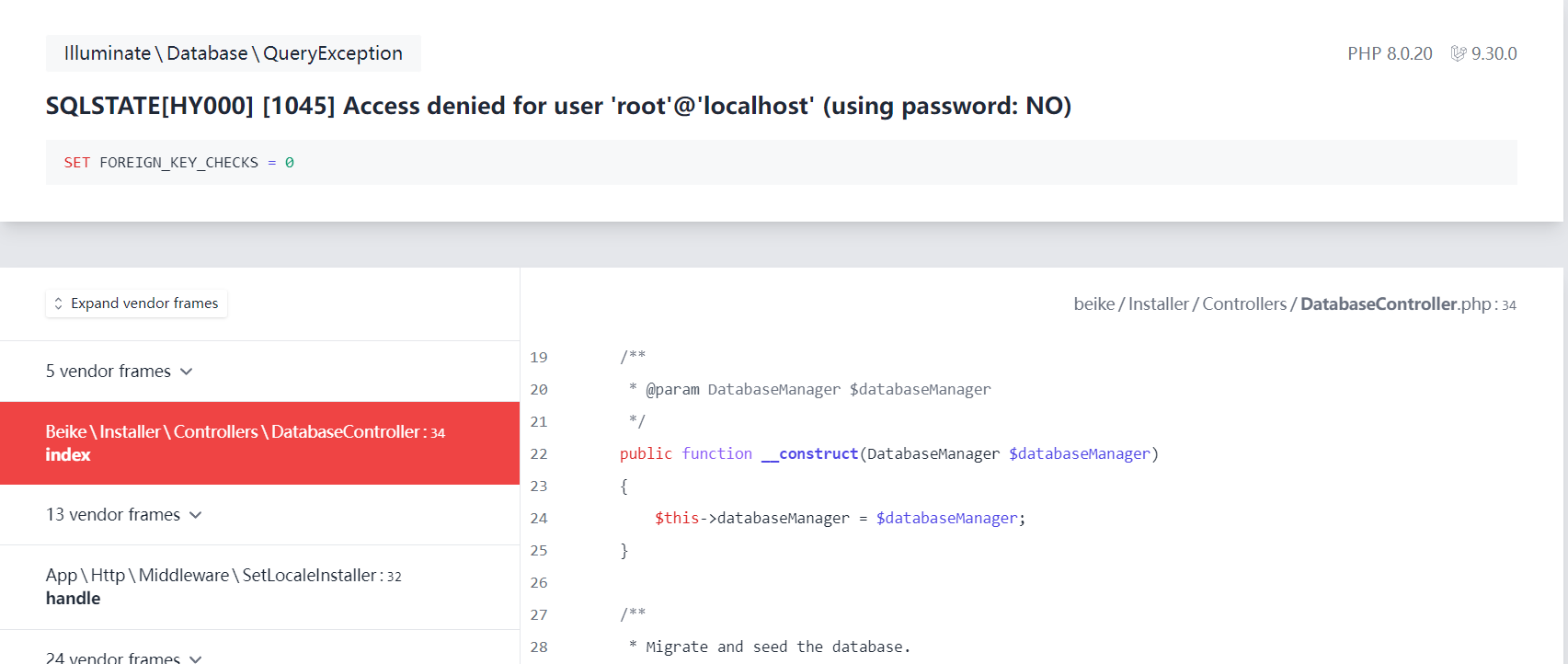
Answer:Change permissions of the .env file to 755 or 777.
12. After completing the system installation, a 500 error or an error as shown in the image appears when accessing the store homepage.
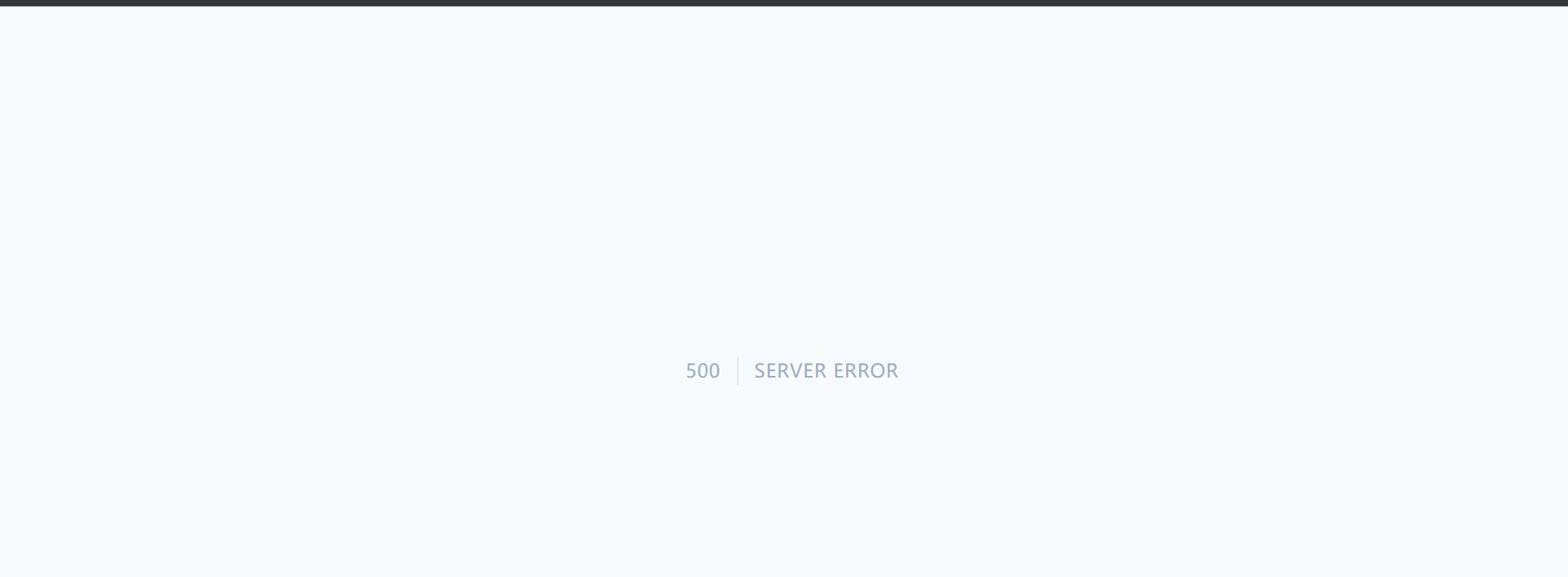
OR
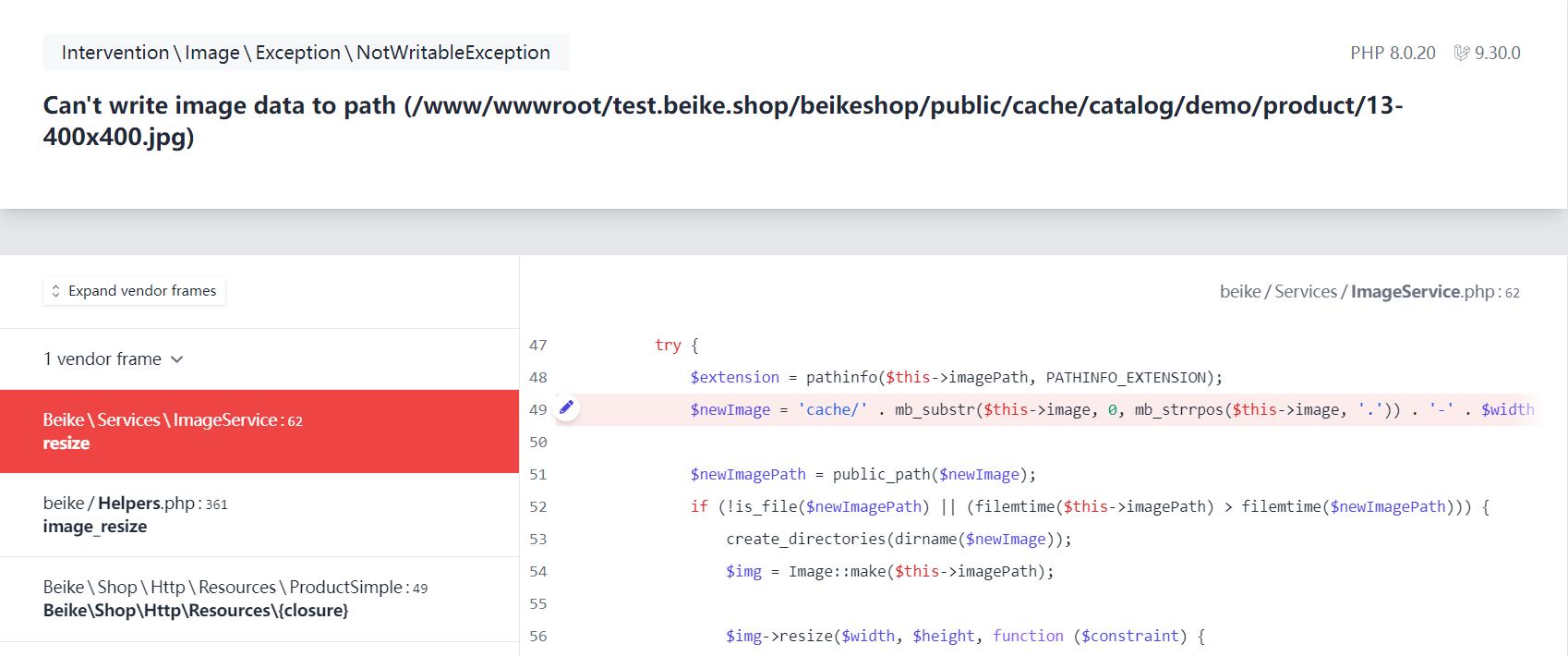
Answer:Change permissions of the public directory to 755 or 777.