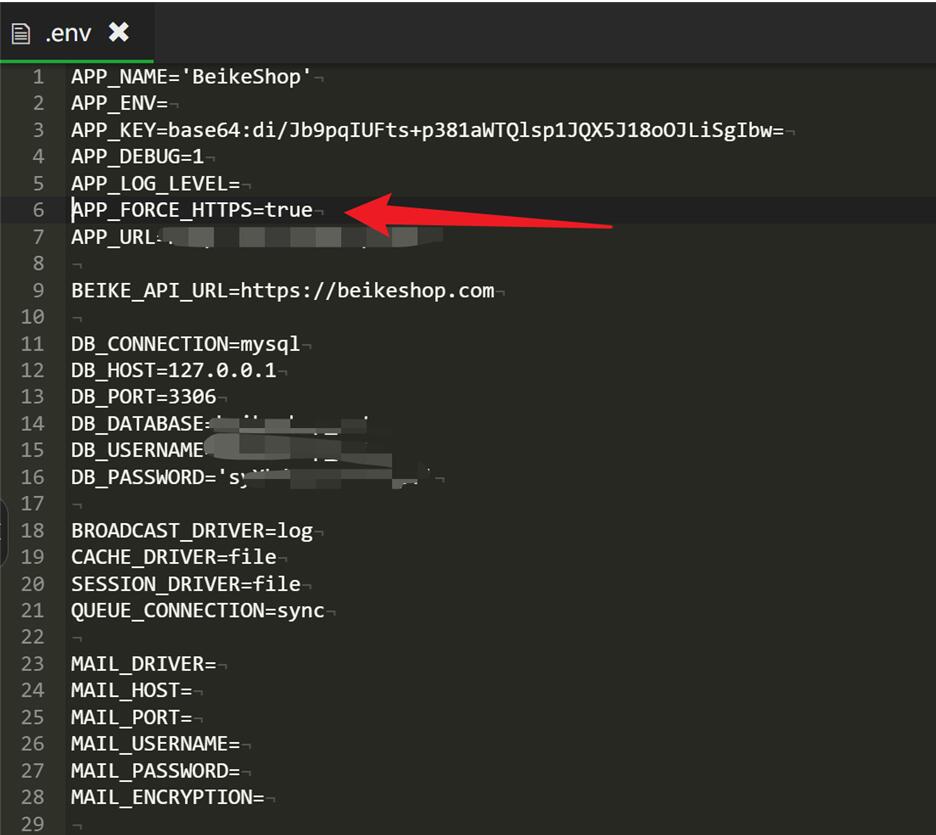# How to Obtain Authorization?
Answer: When the system is installed but not authorized, the frontend will display as shown below:
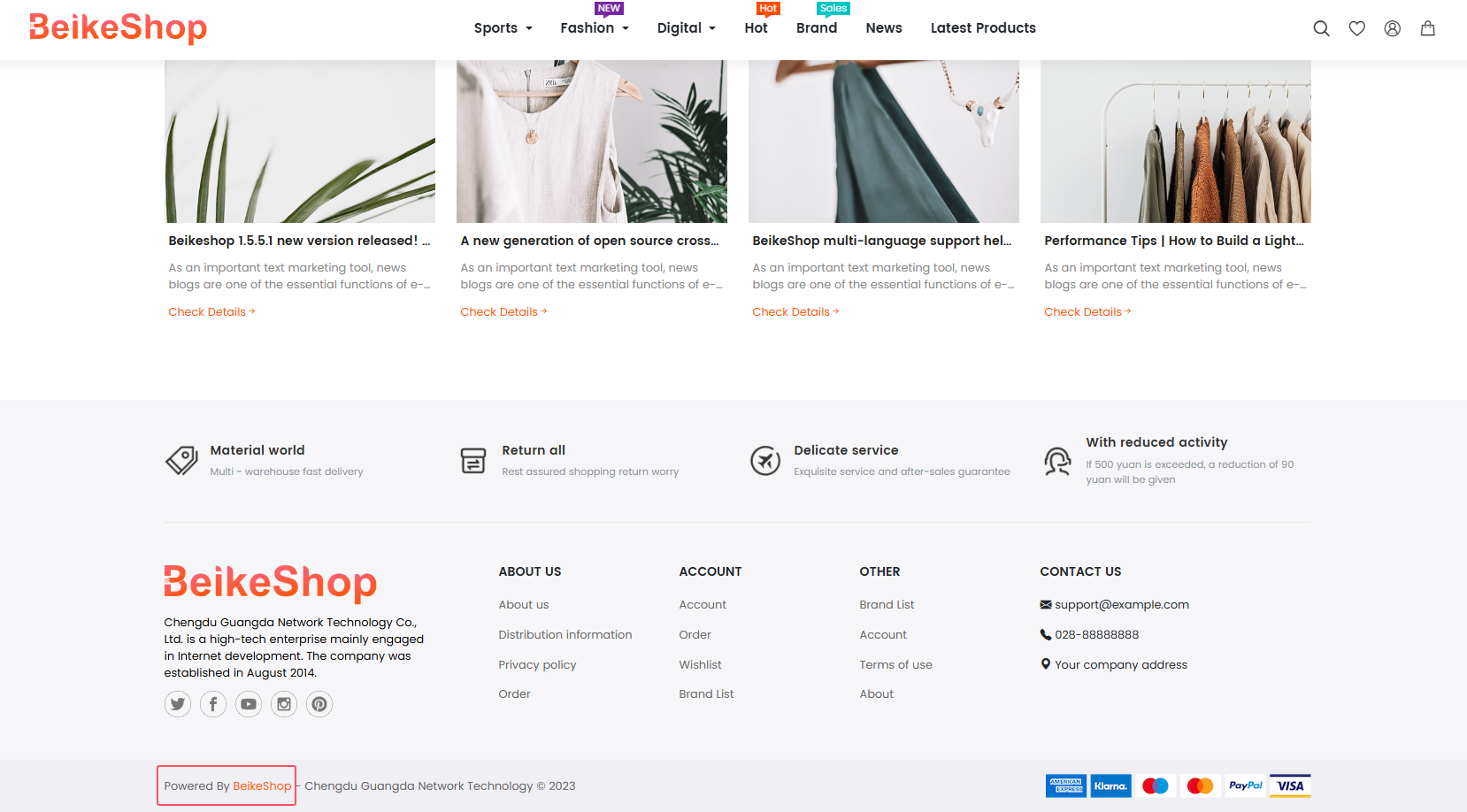
The backend will display as shown:
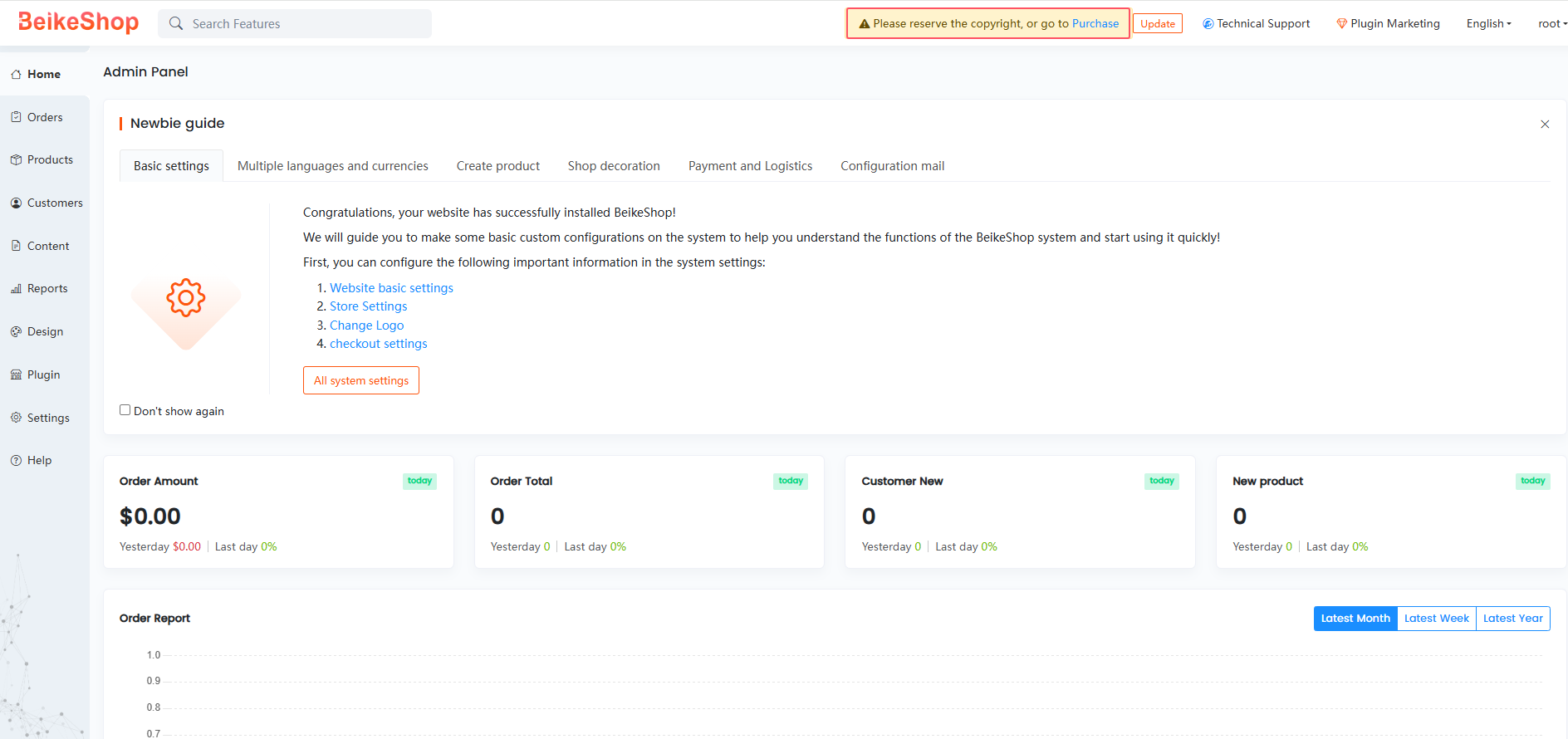
If you have not purchased authorization, click Purchase Authorization at the top. If you have already purchased authorization, simply click [Get Authorization Code].
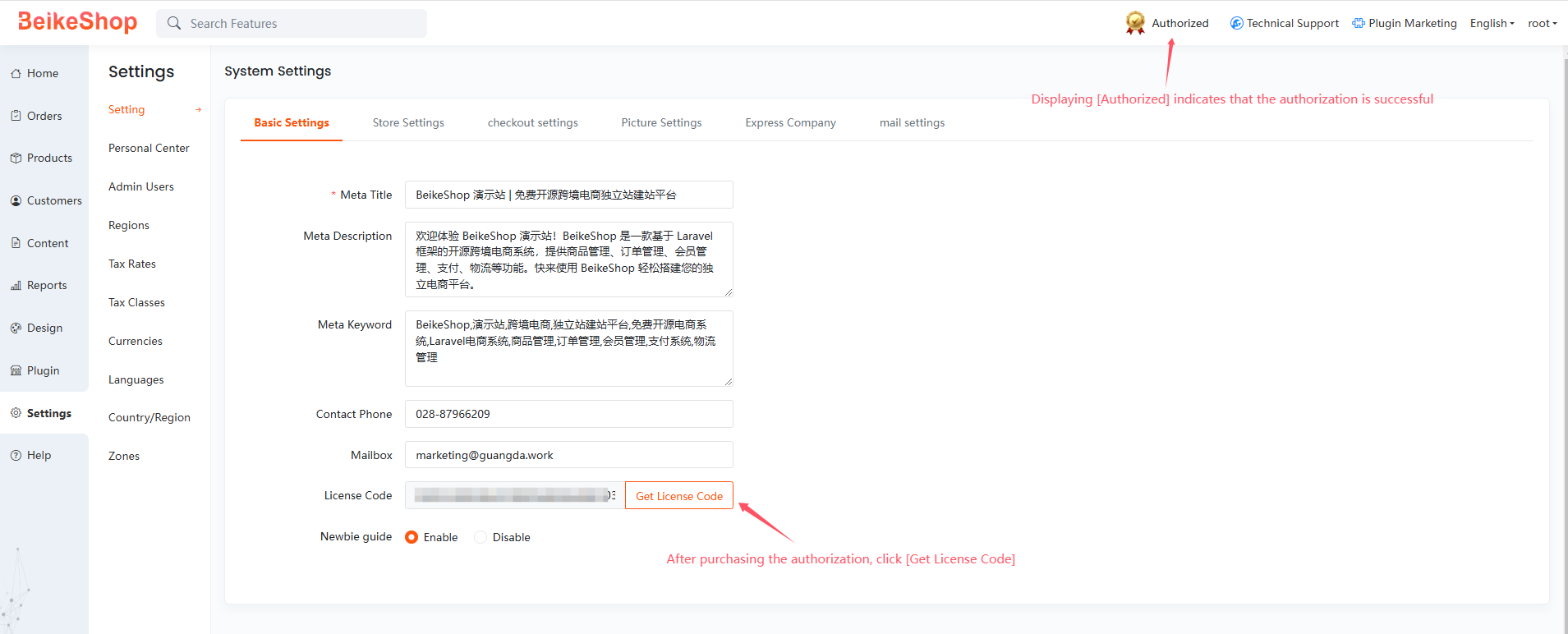
Authorization has been purchased, and you can also obtain the authorization code in the System Authorization section
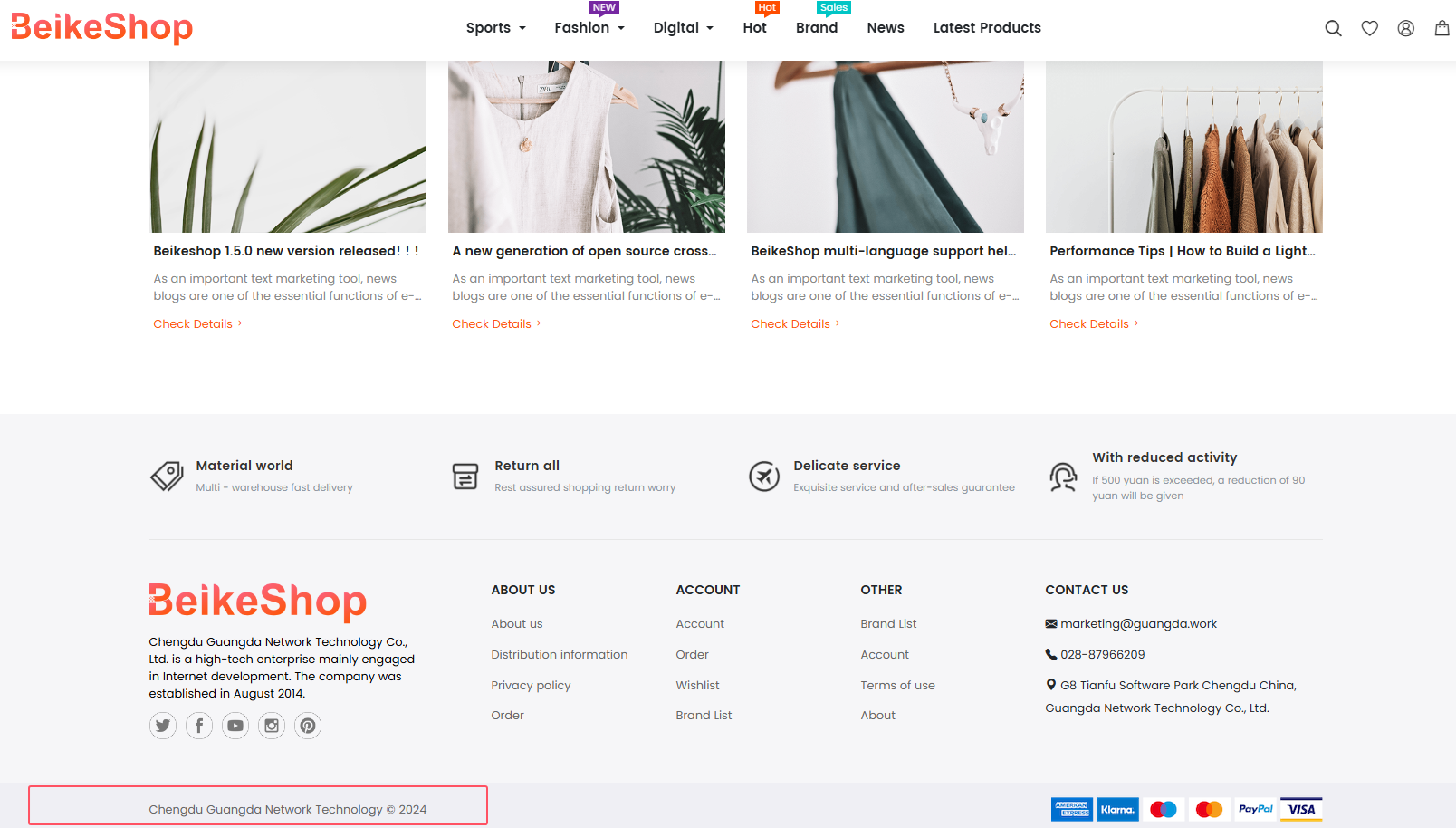
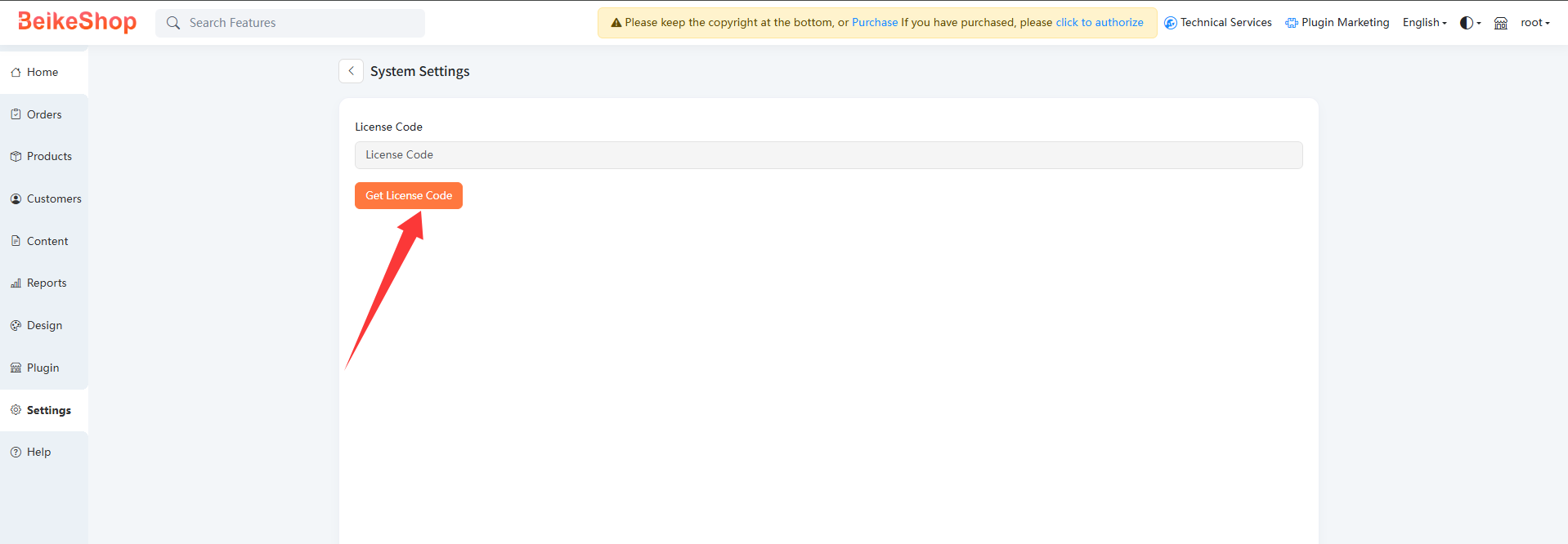
After successful [authorization], the backend top bar will show Authorized
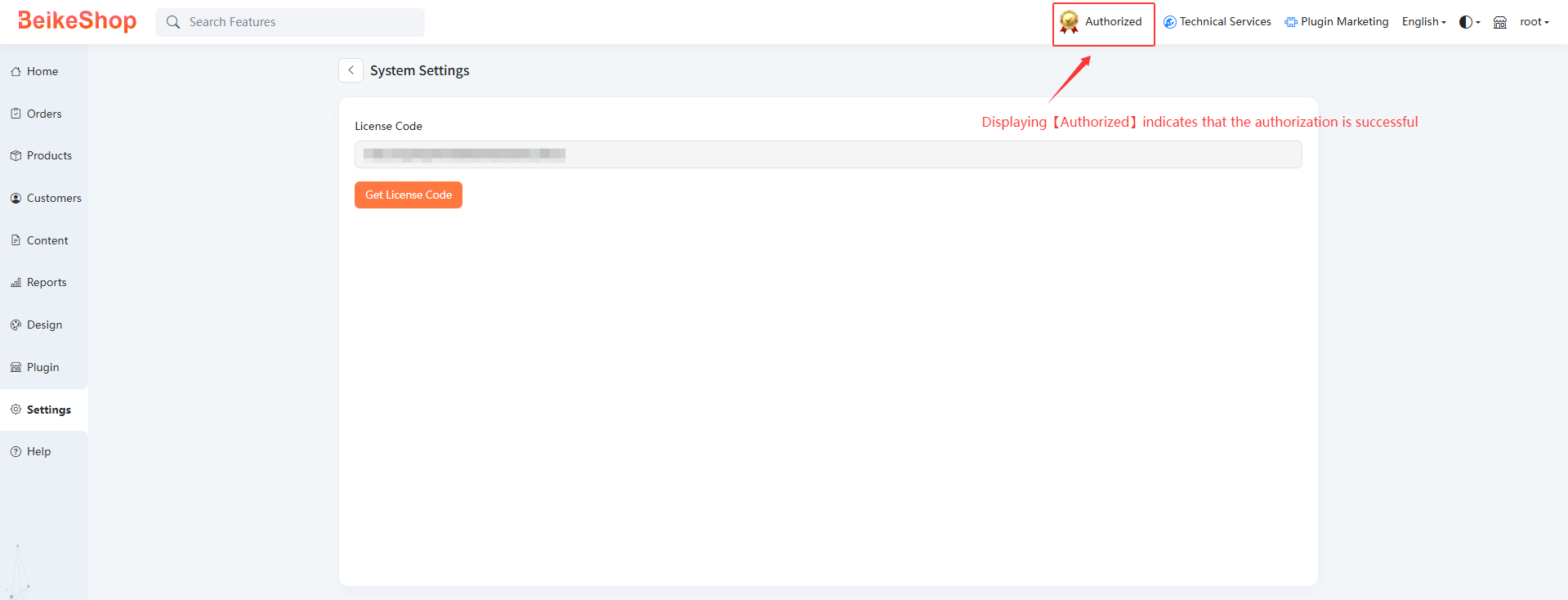
The [Powered By BeikeShop] text will be automatically removed from the frontend footer as shown:
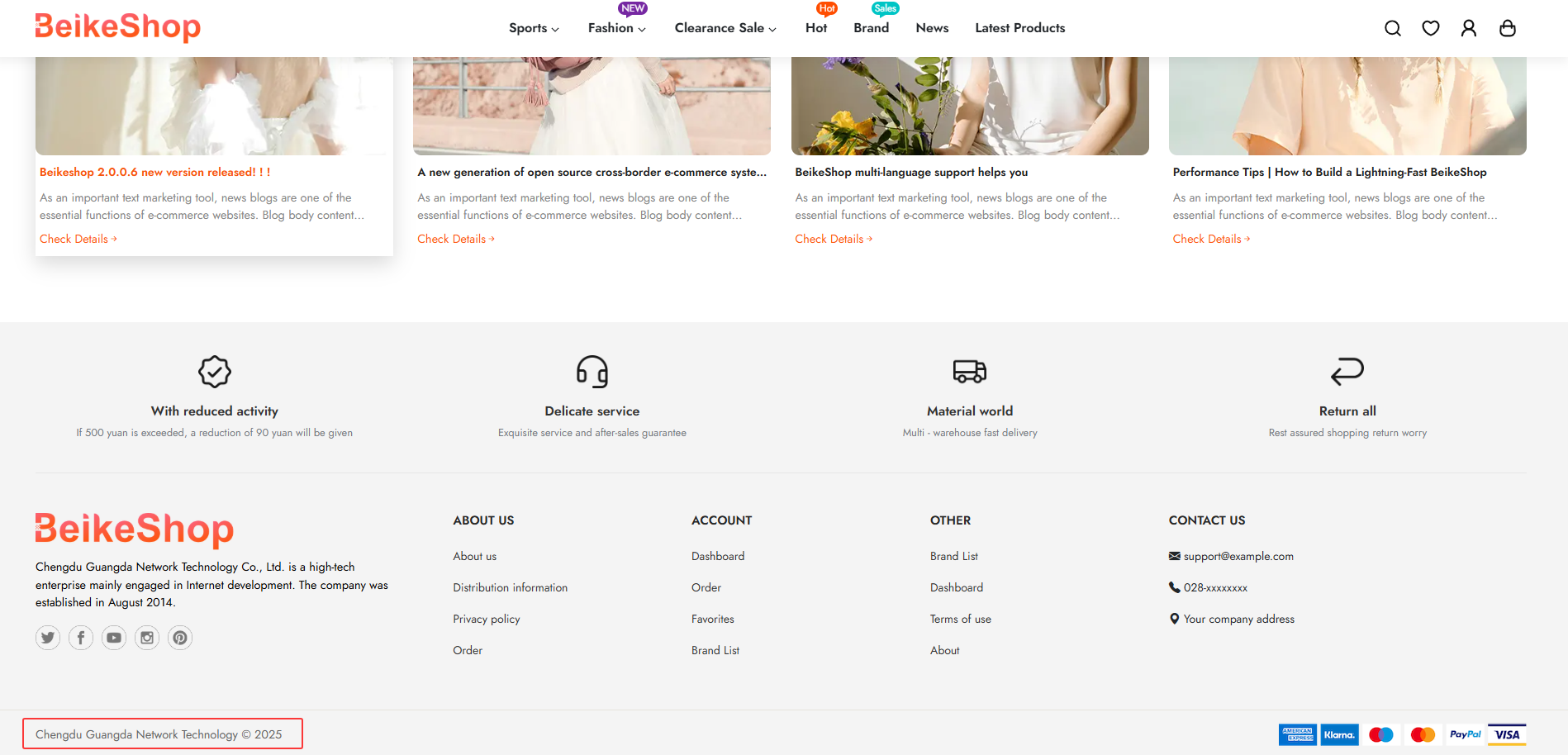
Other footer information on the frontend can be edited in the backend at: Design → Footer Decoration → Copyright/Image → Copyright Settings
How to deal with the situation where the authorization code cannot be obtained when obtaining authorization?
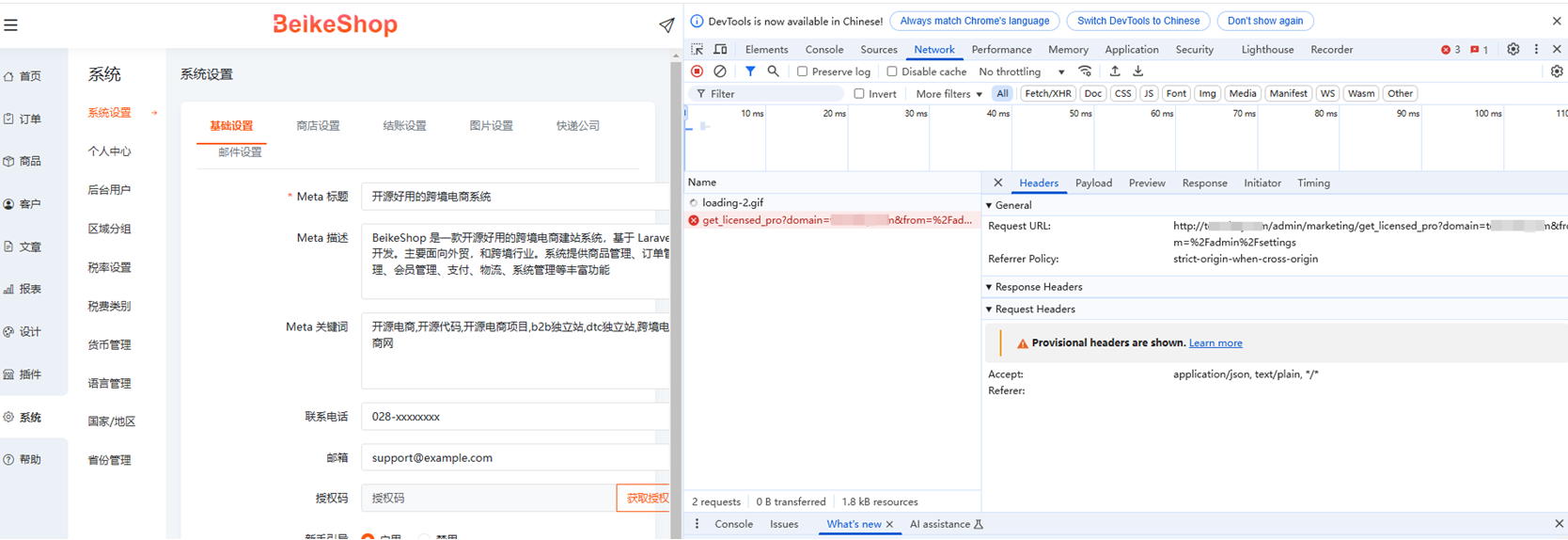
Answer:If the above problem occurs, the solution is as follows
(1)The SSL/TLS encryption mode in Cloudflare is set to Full or Full (Strict), and the website also needs to configure a separate certificate
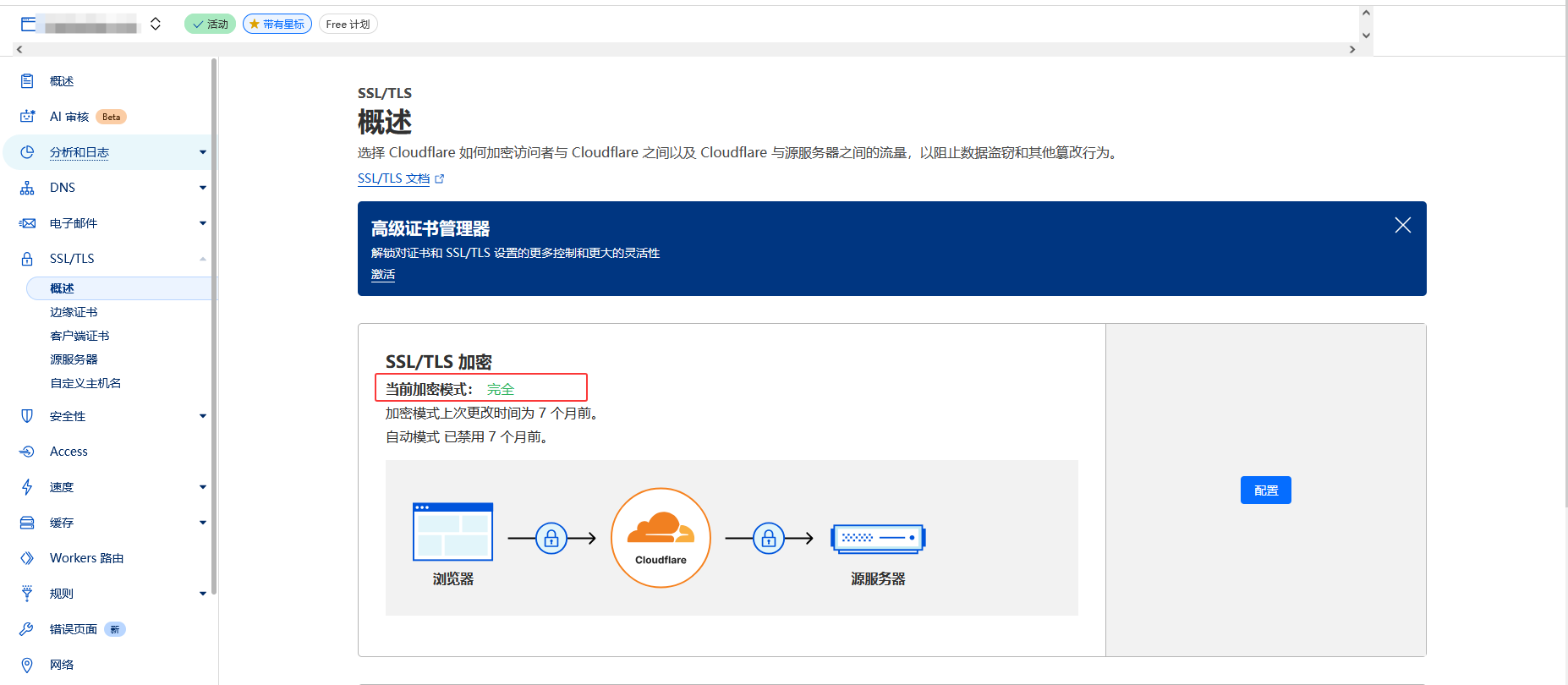
(2)Set APP_FORCE_HTTPS=true in the .env file in the root directory