# Page footer decoration
# Backstage access
First log in to the backend, then click Design-Page Footer Decoration
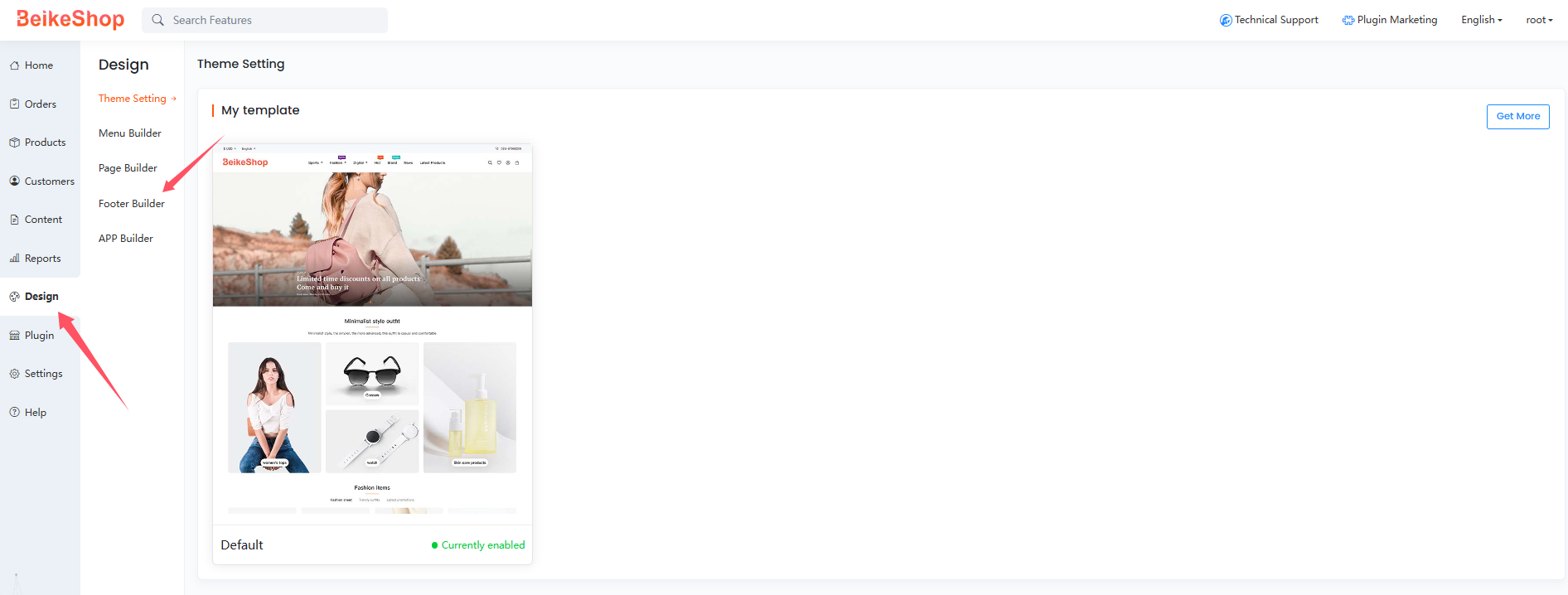
# Front Desk Editor
The interface after opening Footer Decoration is shown in the figure below. The decoration interface is divided into two work areas on the left and right, namely the configuration items and the content interface display area
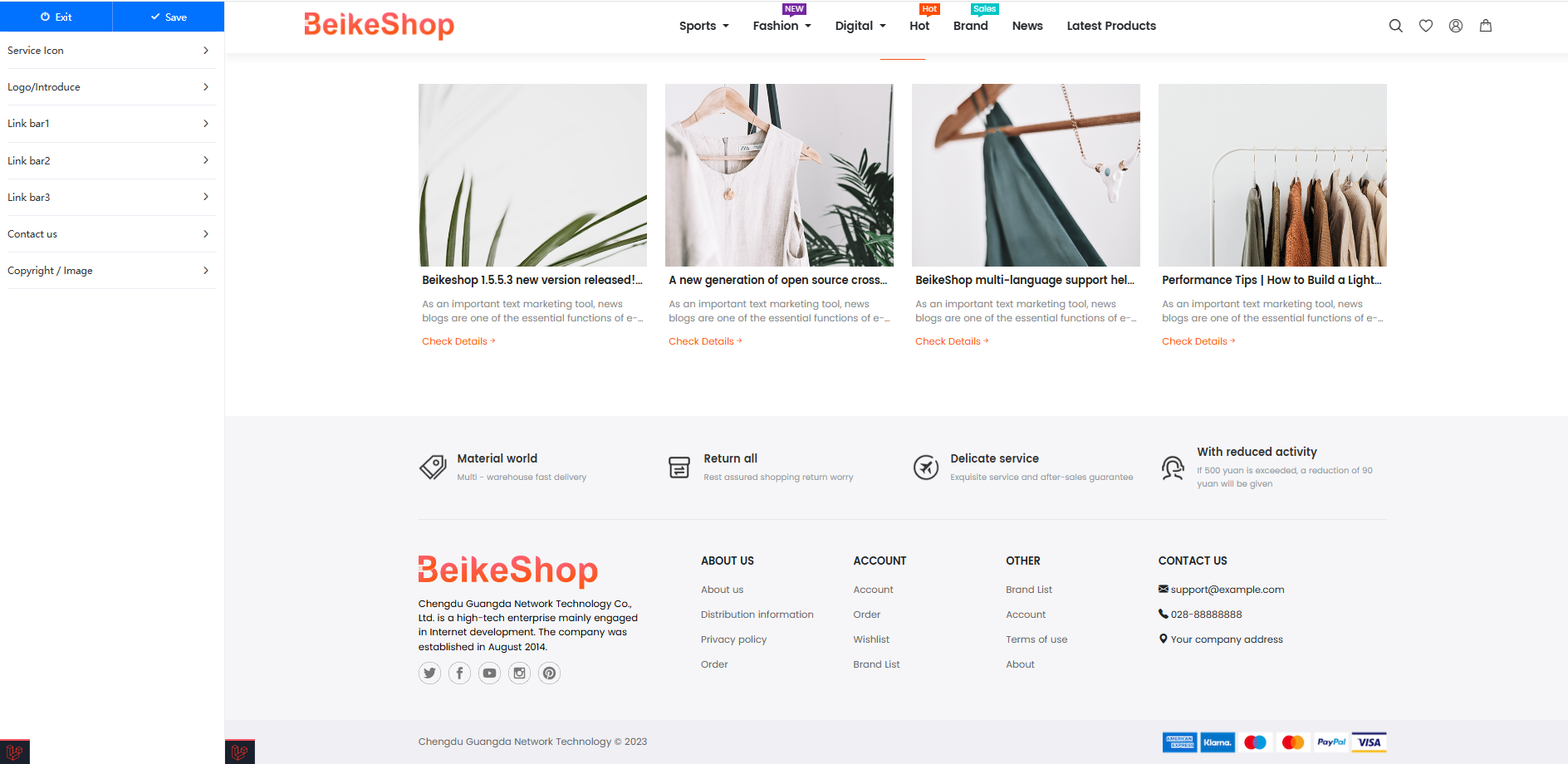
Click any configuration item on the left and the content on the right will display the corresponding editing area with a border.
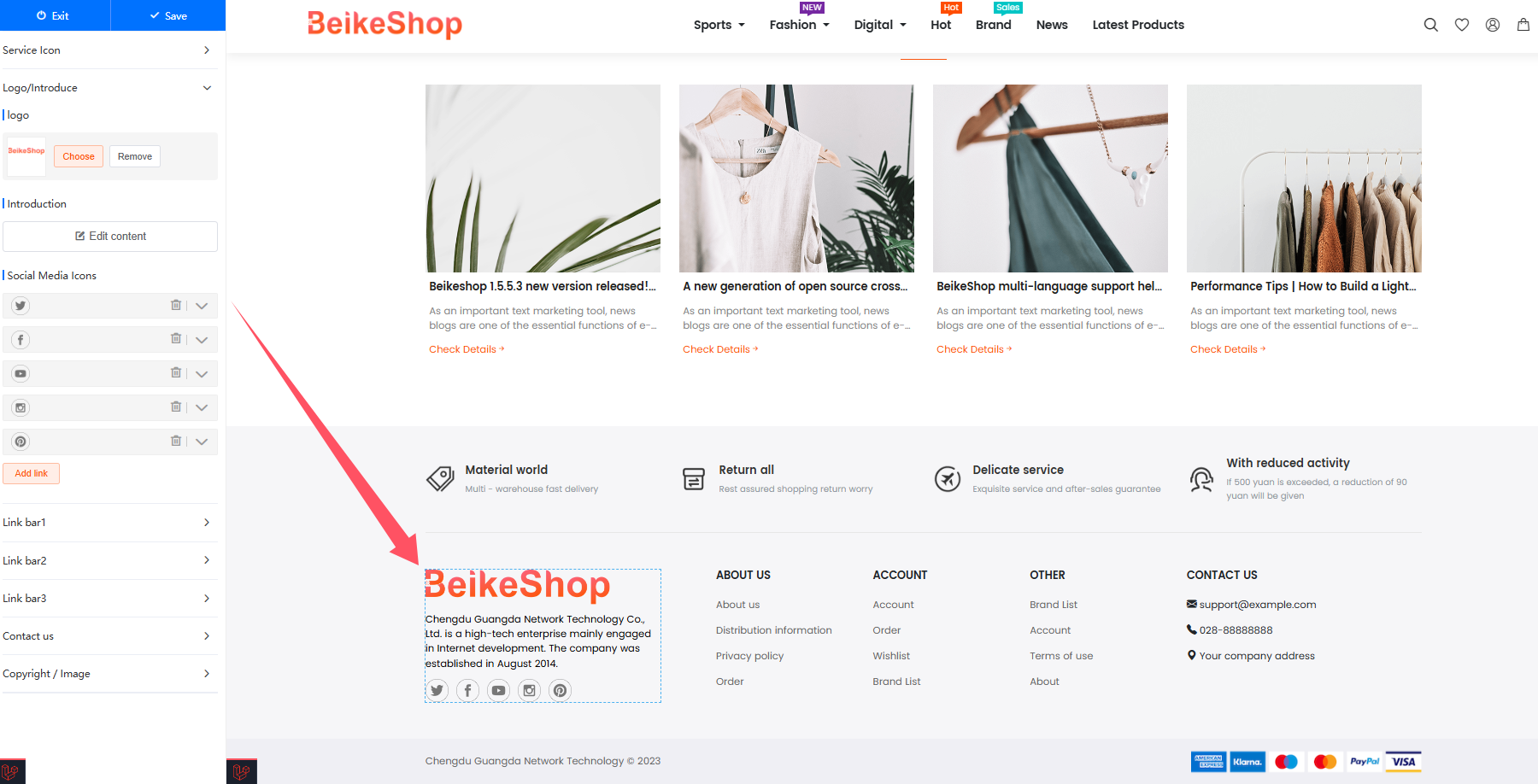
::: Warning Attention
- After configuration, you need to click the Save button on the top right side to make the configuration effective. Otherwise, the program will not save the current changes
- Do not click the link on the editor page at the end of the page to jump elsewhere :::