# Plugin mechanism
# Principle
The BeikeShop plugin makes full use of the Laravel framework ServiceProvider discovery and boot mechanism to register various plugins in the system.
Including the plugin's Migrations, Routes, Views, Lang, and the startup file Bootstrap.php.
Plugin PHP code needs to follow the PSR4 autoloading specification.
In short, directory names and class names need to use the first letter of the capital camel case, which is the Studly principle, as shown in the figure
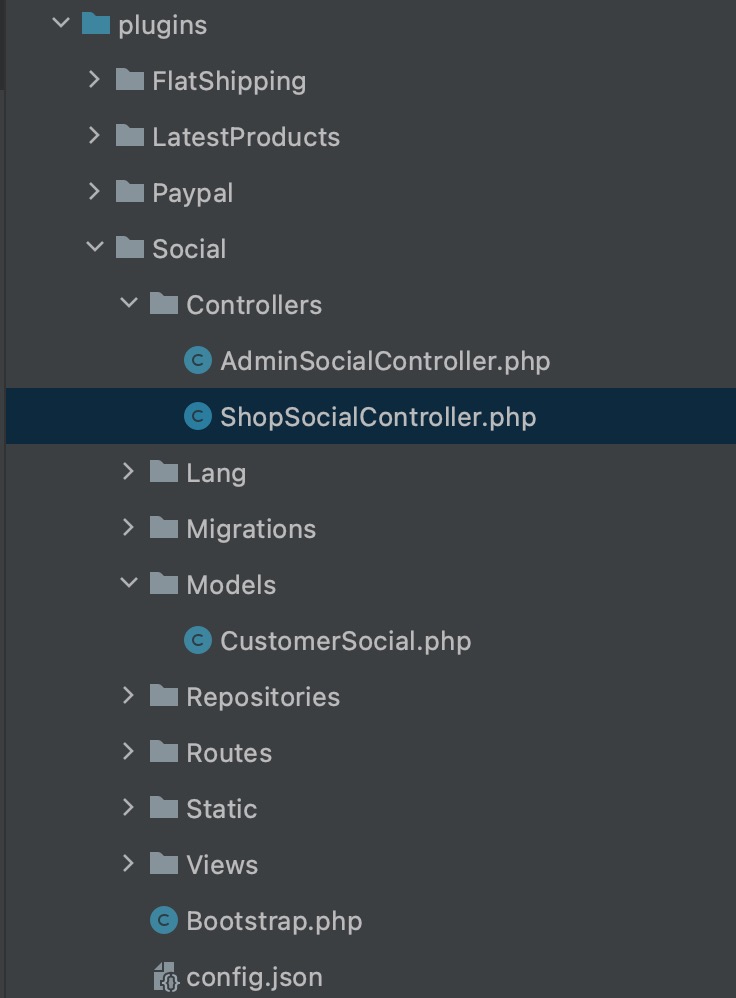
# Catalog Description
A typical plugin directory is as follows
ControllersLangMiddlewareMigrationsModelsRepositoriesRoutesStaticViewsBootstrap.phpcolumns.phpconfig.json
| Directory Name | illustrate |
|---|---|
| Controllers | Controller directory. Both the front-end and back-end controllers are placed in this directory. There can be sub-directories as long as they comply with the PSR4 specification. |
| Lang | Language pack directory, the subdirectory name needs to be consistent with the /resources/lang directory |
| Middleware | Middleware directory, subdirectory /Shop stores front-end middleware, subdirectory /Admin stores back-end middleware, the system will automatically load |
| Migrations | Database migration directory, please refer to https://laravel.com/docs/9.x/migrations |
| Models | Model directory, plug-in model, define model data tables and relationships between tables |
| Repositories | Data warehouse directory, DB access related classes |
| Routes | Routing directory, plugin custom routing. admin.php stores management backend routing, shop.php stores frontend routing |
| Static | Static files, such as images, can be placed in the image directory and referenced in the corresponding plugin template file using the helper plugin_resize(plugin code, '/image/xx.png') |
| Views | Plugin template directory, including front-end and back-end blade.php template files |
| Bootstrap.php | The plugin startup class needs to implement a boot public method: public function boot(), and then add a hook to this method |
| columns.php | Plugin configuration. This file stores the configuration fields required by the plugin, and the background plugin editing page will be automatically displayed. If you need a custom configuration page, please add the /Views/admin/config.blade.php template file under the plugin |
| config.json | Basic information of the plugin, including code, name, description, type, icon, author, etc. |
# config.json
Nehmen Sie als Beispiel das integrierte Plugin für die neueste Produktliste:
{
"code": "latest_products",
"name": {
"zh_cn": "最新商品列表",
"en": "Latest Products"
},
"description": {
"zh_cn": "首页菜单添加最新商品列表功能",
"en": "Latest products for header menu"
},
"type": "feature",
"version": "v1.0.0",
"icon": "/image/logo.png",
"author": {
"name": "成都光大网络科技有限公司",
"email": "[email protected]"
}
}
Name und Beschreibung können nach obigem Format mehrsprachig konfiguriert werden. Die Sprachcodes lauten:
de,en,es,fr,id,it,ja,ko,ru,zh_cn,zh_hk
type Ist ein Plug-in-Typ, alle Typen haben:
| Name | Code |
|---|---|
| Payments | payment |
| Marketing | marketing |
| Shipping | shipping |
| Theme | theme |
| Analysis | analysis |
| Service | service |
| Languages | language |
| Translator | translator |
| Feature | feature |